Introduction
Welcome to the Affinity API! This API provides a RESTful interface for performing operations on the different objects that make up Affinity. If you are trying to accomplish an action through this API and are not sure on what endpoints to use, or if you have ideas on more endpoints we could create to make your workflow easier, please do not hesitate to contact us at support@affinity.co.
Getting Started
Authentication
Authentication using HTTP basic auth.
curl "https://api.affinity.co/api_endpoint" -u :$APIKEY
To use the API, you will need to generate an API secret key. This can be done easily through the Settings Panel that is accessible through the left sidebar on the Affinity web app. For more support, visit the How to obtain your API Key article in our Help Center.
Requests are authenticated using HTTP Basic Auth. Provide your API key as the basic auth password. You do not need to provide a username.
Currently, we support one key per user on your team. Once you have generated a key, you
will need to pass in the key with every API request for us to process it successfully.
Otherwise, an error with a code of 401 will be returned.
Requests & Responses
This is a full-featured RESTful API. We provide reading & writing functionality for each
object type in Affinity. All requests use the base URL of https://api.affinity.co/.
Responses to each request are provided as a JSON object. The response is either the data requested, or a valid error message and error code as outlined below.
Here is a list of all the error codes the Affinity API returns in case something does not go as expected:
| Error Code | Meaning |
|---|---|
| 401 | Unauthorized -- Your API key is invalid. |
| 403 | Forbidden -- Insufficient rights to a resource. |
| 404 | Not Found -- Requested resource does not exist. |
| 422 | Unprocessable Entity -- Malformed parameters supplied. This can also happen in cases the parameters supplied logically cannot complete the request. In this case, an appropriate error message is delivered. |
| 429 | Too Many Requests -- You have exceed the rate limit. |
| 500 | Internal Server Error -- We had a problem with our server. Try again later. |
| 503 | Service Unavailable -- This shouldn't generally happen. Either a deploy is in process, or Affinity services are down. |
Rate Limits
API Rate Limits
The Affinity API sets a limit on the number of calls that a user can make per minute, and that all the users on an account can make per month. It also sets a reasonable limit on the number of concurrent requests it will support from an account at one time.
Requests to both Affinity API versions will count toward the one pool of requests allowed for a user or account. Once a per-minute, monthly, or concurrent rate limit is hit, subsequent requests will return an error code of 429. We highly recommend designing your application to handle 429 errors.
Monthly Limits (Account-Level)
Your account plan tier will limit the overall number of requests you can make per month. Current rate limits by plan tier are:
| Plan Tier | Calls per month |
|---|---|
| Essentials | None |
| Scale | 100,000 |
| Advanced | 100,000 |
| Enterprise | Unlimited* |
| Professional (Legacy) | None* |
| Premium (Legacy) | 100,000 |
| Enterprise (Legacy) | Unlimited* |
This monthly account-level limit resets at the end of each calendar month.
Per Minute Limits (User-Level)
All API requests will be halted at 900 per user, per minute. We may also lower this limit on a temporary basis to manage API availability.
Concurrent Request Limits (Account-Level)
To protect our systems and manage availability across customers, we set a reasonable limit on concurrent requests at the account level. Customers should not expect to hit this limit unless they are hitting the API with heavy operations from many concurrent threads at once.
Webhook Subscription Limit
There is a limit of three webhook subscriptions per Affinity instance.
Rate Limit Headers
Each external API call will include headers with information about monthly and per-minute limits. This is a convenient way to retrieve your rate limits and usage without needing to hit the /rate-limit endpoint. Every API call will respond with the following headers:
| Header | Description |
|---|---|
| X-Ratelimit-Limit-User | Number of requests allowed per minute for the user |
| X-Ratelimit-Limit-User-Remaining | Number of requests remaining for the user |
| X-Ratelimit-Limit-User-Reset | Time in seconds before the limit resets for the user |
| X-Ratelimit-Limit-Org | Number of requests allowed per month for the organization |
| X-Ratelimit-Limit-Org-Remaining | Number of requests remaining for the organization |
| X-Ratelimit-Limit-Org-Reset | Time in seconds before the limit resets for the organization |
Data Model
Overview
The three top-level objects in Affinity are Persons, Organizations, and Opportunities, and everything in the product is centered around these three resources. We refer to a data model that is a person, organization, or opportunity as an Entity.
The data stored in Affinity can be easily understood as a spreadsheet, with many rows, columns and cells. For each part of a spreadsheet, there are directly equivalent data models in Affinity.
The List view in Affinity represents the spreadsheet itself. A List is a collection of many rows, and the Affinity equivalent of a row is a List Entry. Each column in a spreadsheet is represented by a "Field". There are three types of Fields in Affinity: Global Fields, List-specific Fields and Smart Fields.
The data in each cell is represented by a "Field Value". There are both regular Field Values and Smart Field Values.
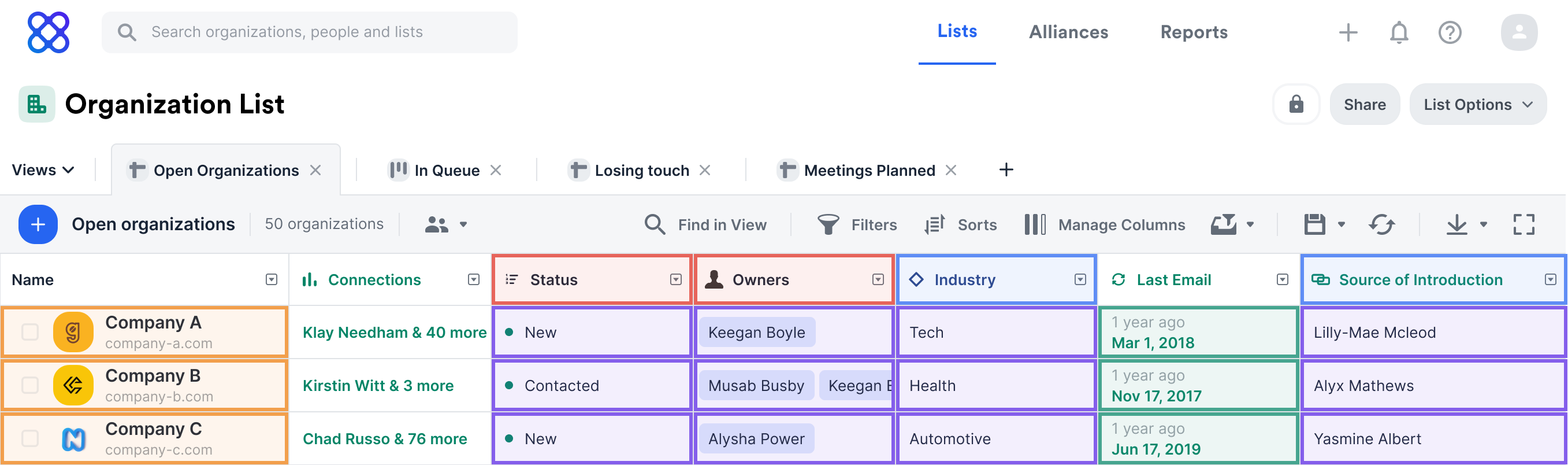
Default Fields
By default, Affinity creates some fields for you automatically. Below are the fields created by type:
Global Fields
- Location
- Industry
- Job Titles
- LinkedIn URL
- Phone Number
- Connections
- Source of Introduction
- Lists
- Crunchbase Data
- Affinity Data
- Pitchbook Data
Smart Fields
- First Email
- Last Email
- First Event (First Meeting)
- Next Event (Next Meeting)
- Last Event (Last Meeting)
- Last Interaction
- Date Added
List-specific Fields
- Status
- Owners
- Amount
Common Use Cases
Use the common use cases below to learn how Affinity API endpoints work.
Getting Field Values for All List Entries on a List
-
1. Query
GET /liststo get all lists and filter results by list name to get the appropriate list IDGET /lists Response: [ { "id": 12058, "type": 0, "name": "Current Prospects", "public": true, "owner_id": 477400, "list_size": 150 } ... ]
-
2. Query
GET /lists/12058/list-entriesto get all list entries. Store theentity_idassociated with each list entry IDGET /lists/{list_id}/list-entries Response: [ { "id": 37605676, "list_id": 113859, "creator_id": 63842761, "entity_id": 7133202, "entity_type": 8, "created_at": "2021-09-12T16:29:15.962-07:00", "entity": { "id": 7133202, "name": "Affinity Opportunity" } } ... ]
-
3. For each list entry, query
GET /field-valueswith theentity_idfrom the previous step. Make sure you are passingentity_idthrough the appropriate parameter (e.g person_id)GET /field-values Response: [ { "id": 2448594830, "field_id": 61223, "list_entry_id": 37605676, "entity_type": 0, "value_type": 3, "entity_id": 7133202, "value": 5000.0 } ... ] -
4. Locate field values for a given set of fields (optional)
- Query
GET /fieldsto get all fields. If the given set of fields are all list-specific, it is helpful to pass along thelist_idparameter to prefilter the results - Filter results of
GET /fieldsby field name to get the appropriate field ID - Cross-reference the
field_idfrom Step 3 with the field ID
GET /fields Response: [ { "id": 61223, "name": "Amount", "list_id": 12058, "value_type": 3, "allows_multiple": false, "track_changes": true, } ... ]
- Query
Getting Field Value Changes for Status Fields
-
1. Query
GET /listsand filter results to get the appropriate list IDGET /lists Response: [ { "id": 12058, "type": 0, "name": "Current Prospects", "public": true, "owner_id": 477400, "list_size": 150 } ... ]
-
2. Locate the appropriate status field:
- Query
GET /fieldsto get all fields. If the given set of fields are all list-specific, it is helpful to pass along the list_id parameter to prefilter the results - Filter results of
GET /fieldsby field name and cross-reference thelist_idwith the appropriate list ID from Step 1 to confirm you have the appropriate status field
GET /fields Response: [ { "id": 61223, "name": "Amount", "list_id": 12058, "value_type": 3, "allows_multiple": false, "track_changes": true, }, ... ]
- Query
-
3. Query
GET /field-values-changespassing in theidfrom Step 2GET /field-values-changes Response: [ { "id": 7, "entity_attribute_id": 106, "changer": { "id": 2, "type": 1, "first_name": "Alice", "last_name": "Doe", "primary_email": "alice@affinity.co", "emails": [ "alice@affinity.co" ] }, "changed_at": "2021-09-17T10:43:12.781-04:00", "action_type": 2, "list_entry_id": 15709964, "person": { "id": 2, "type": 1, "first_name": "John", "last_name": "Doe", "primary_email": "jdoe@alumni.stanford.edu", "emails": [ "jdoe@alumni.stanford.edu" ] }, "company": null, "opp": null, "value": { "id": 30, "text": "In Progress", "rank": 1, "color": 3 }, "entity_id": 38706, "field_id": 61223 } ... ]
-
4. Filter results of
GET /field-values-changes(e.g.: If you only want status field changes for a specific organization in your list, search by thelist_entry_id).GET /field-values-changes Response: [ { "id": 7, "entity_attribute_id": 106, "changer": { "id": 2, "type": 1, "first_name": "Alice", "last_name": "Doe", "primary_email": "alice@affinity.co", "emails": [ "alice@affinity.co" ] }, "changed_at": "2021-09-17T10:43:12.781-04:00", "action_type": 2, "list_entry_id": 15709964, "person": { "id": 2, "type": 1, "first_name": "John", "last_name": "Doe", "primary_email": "jdoe@alumni.stanford.edu", "emails": [ "jdoe@alumni.stanford.edu" ] }, "company": null, "opp": null, "value": { "id": 30, "text": "In Progress", "rank": 1, "color": 3 }, "entity_id": 38706, "field_id": 61223 } ... ]
Getting the Strongest Relationship Strength Connection to an Organization on a List
-
1. Query
GET /liststo get all lists and filter results to get the appropriate list IDGET /lists Response: [ { "id": 12058, "type": 0, "name": "Current Prospects", "public": true, "owner_id": 477400, "list_size": 150 } ... ]
-
2. Query
GET /lists/12058/list-entriesto get all list entries. Store theentity_idassociated with each list entry IDGET /lists/{list_id}/list-entries Response: [ { "id": 37605676, "list_id": 12058, "creator_id": 63842761, "entity_id": 7133202, "entity_type": 8, "created_at": "2021-09-12T16:29:15.962-07:00", "entity": { "id": 7133202, "name": "Affinity", "domain": "affinity.co", "domains": [ "affinity.co" ], "crunchbase_uuid": null, "global": false } } ... ]
-
3. For each list entry, query
GET /organizations/{organization_id}to get all list people associated with the organization. Store theperson_idsassociated with each organizationGET /organizations/7133202 Response: { "id": 7133202, "name": "Affinity", "domain": "affinity.co", "domains": ["affinity.co"], "crunchbase_uuid": null, "global": false, "person_ids": [89734, 117270, 138123, 274492, 304848, ...], "list_entries": [ { "id": 389, "list_id": 26, "creator_id": 38603, "entity_id": 7133202, "entity_type": 0, "created_at": "2020-12-11T02:26:56.537-08:00", } ... ] }
-
4. For each person ID from Step 3, query
GET /relationships-strengthspassing in the person ID. Once all person IDs have been looped through, filter for the higheststrengthGET /relationships-strengths Response: [ { "internal_id": 26317, "external_id": 89734, "strength": 0.5 } ... ]
Useful Resources
- Postman Collection (Right-click and save as JSON then import into Postman)
- Affinity Zapier Integrations
- Affinity Tray Connectors
Partner With Us
If you're a developer interested in building an integration with Affinity's relationship intelligence platform for your customers, please get in touch here.
Spacer
Lists
Lists are the primary data structure that you can interact with in Affinity. Each list manages a collection of either people, organizations or opportunities. We call people, organizations and opportunities "entities".
A list in Affinity is easily represented as a spreadsheet. The rows of the spreadsheet are the list entries, and each list entry corresponds to a single person in a list of people, an organization in a list of organizations or an opportunity in a list of opportunities.
Lists in Affinity can also have any number of custom attributes. These attributes allow you to fully customize your workflow and model the data for your use case. We call these attributes "fields", and each fields represents a column in the spreadsheet representation.
As a simple example: A list called "Important People" might have 25 people in it. Two of the columns in the sheet could be "Title" and "Industry".
This list would have 25 "list entries". Each list entry would be associated with a single person entity. Furthermore, the list would have two "fields" with the names "Title" and "Industry".
The List Resource
Example Response
{
"id": 450,
"type": 0,
"name": "My List of People",
"public": true,
"owner_id": 38706,
"creator_id": 38901,
"list_size": 67,
"additional_permissions": [
{
"internal_person_id": 38706,
"role_id": 0
}
]
}
| Attribute | Type | Description |
|---|---|---|
| id | integer | The unique identifier of the list object. |
| type | integer | The type of the entities (people, organizations, or opportunities) contained within the list. Each list only supports one entity type. |
| name | string | The title of the list that is displayed in Affinity. |
| public | boolean | When true, the list is publicly accessible to all users in your Affinity account. When false, the list is private to the list's owner and (explicitly set) additional users. |
| owner_id | integer | The unique ID of the internal person who owns the list. See here for permissions held by a list's owner. |
| creator_id | integer | The unique ID of the internal person who created the list. If the list was created via API, this is the internal person corresponding to the API key that was used. |
| list_size | integer | The number of list entries contained within the list. |
| additional_permissions | object[] | The list of additional internal persons with permissions on the list. Should be a list of objects with internal_person_id and role_id, where role_id comes from the list-level roles table below. See sample response to the right for expected shape. |
List Types
| List Type | Value | Description |
|---|---|---|
| person | 0 | Type specifying a list of people. |
| organization | 1 | Type specifying a list of organizations. |
| opportunity | 8 | Type specifying a list of opportunities. |
List-level Roles
| Role IDs | Description |
|---|---|
| 0 | List-level "Admin" role |
| 1 | List-level "Basic" role |
| 2 | List-level "Standard" role |
See here for details on the permissions held by these roles.
Get All Lists
Example Request
# Returns an array of all lists that you have access to.
curl "https://api.affinity.co/lists" -u :$APIKEY
Example Response
[
{
"id": 450,
"type": 0,
"name": "My List of People",
"public": true,
"owner_id": 38706,
"list_size": 67
},
{
"id": 383,
"type": 1,
"name": "My List of Organizations",
"public": true,
"owner_id": 38706,
"list_size": 50
},
...
]
GET /lists
Returns a collection of all the lists visible to you.
Parameters
None
Returns
An array of all the list resources for lists visible to you. Each list resource in the
array includes the id, name, and type (refer to the
list resource above for further help).
Get a Specific List
Example Request
# Returns the list with the specified `list_id`
curl "https://api.affinity.co/lists/450" -u :$APIKEY
Example Response
{
"id": 450,
"type": 0,
"name": "My List of People",
"public": true,
"owner_id": 38706,
"list_size": 67
"fields": [
{
"id": 1625,
"name": "Status",
"value_type": 7,
"allows_multiple": false,
"dropdown_options": [
{
"id": 886,
"text": "Interested",
"rank": 1,
"color": 0
}
]
},
{
"id": 1626,
"name": "Owners",
"value_type": 0,
"allows_multiple": true,
"dropdown_options": [],
},
...
]
}
GET /lists/{list_id}
Gets the details for a specific list given the existing list id.
Path Parameters
| Parameter | Type | Required | Description |
|---|---|---|---|
| list_id | integer | true | The unique ID of the list object to be retrieved. |
Returns
The details of the list resource corresponding to the list ID specified in the path parameter. These details include an array of the fields that are specific to this list. An appropriate error is returned if an invalid list is supplied.
Create a New List
Example Request
curl -X POST “https://api.affinity.co/lists” \
-u :$APIKEY \
-H "Content-Type: application/json" \
-d '{ "name": "My List of Organizations", "type": 1, "is_public": true, "owner_id": 38706, "additional_permissions": [ {"internal_person_id": 38701, "role_id": 0}, {"internal_person_id": 38703, "role_id": 1}, {"internal_person_id": 38900, "role_id": 0} ]}'
Example Response
{
"id": 383,
"type": 1,
"name": "My List of Organizations",
"public": true,
"owner_id": 38706,
"creator_id": 38701,
"list_size": 0,
"additional_permissions": [
{
"internal_person_id": 38701,
"role_id": 0
},
{
"internal_person_id": 38703,
"role_id": 1
},
{
"internal_person_id": 38900,
"role_id": 0
}
]
}
POST /lists
Creates a new list with the supplied parameters.
Payload Parameters
| Parameter | Type | Required | Description |
|---|---|---|---|
| name | string | true | The title of the list that is displayed in Affinity. |
| type | integer | true | The type of the entities (people, organizations, or opportunities) contained within the list. Each list only supports one entity type. |
| is_public | boolean | true | Set to true to make the list publicly accessible to all users in your Affinity account. Set to false to make the list private to the list's owner and additional users. |
| owner_id | integer | false | The unique ID of the internal person who should own the list. Defaults to the owner of the API key being used. See here for permissions held by a list's owner. |
| additional_permissions | object[] | false | A list of additional internal persons and the permissions they should have on the list. Should be a list of objects with internal_person_id and role_id, where role_id comes from the list-level roles table above. See sample request to the right for expected shape. |
Returns
The list resource that was just created through this request.
List Entries
The List Entry Resource
Example Response
{
"id": 16367,
"list_id": 450,
"creator_id": 38706,
"entity_id": 287125,
"entity": {
"type": 1,
"first_name": "John",
"last_name": "Doe",
"primary_email": "jdoe@jdoe.com",
"emails": ["jdoe@jdoe.com", "jdoe2@jdoe2.com"]
},
"created_at": "2017-01-16T16:34:03.539-08:00"
}
Each list comprises a number of entries. Each list entry has a creator, a list that it belongs to, and the underlying entity it represents depending on the type of the list (people, organizations or opportunities).
Operations like adding and removing entities from a list can be accomplished using the list entry abstraction.
| Attribute | Type | Description |
|---|---|---|
| id | integer | The unique identifier of the list entry object. |
| list_id | integer | The unique identifier of the list on which the list entry resides. |
| creator_id | integer | The unique identifier of the user who created the list entry. If you create a list entry through the API, the user corresponding to the API token will be the creator by default. |
| entity_id | integer | The unique identifier of the entity corresponding to the list entry. |
| entity | object | Object containing entity-specific details like name, email address, domain etc. for the entity corresponding to entity_id. |
| created_at | datetime | The time when the list entry was created. |
Get All List Entries
Example Request
curl "https://api.affinity.co/lists/450/list-entries" -u :$APIKEY
Example Response
[
{
"id": 64608,
"list_id": 450,
"creator_id": 287843,
"entity_id": 62034,
"created_at": "2017-05-04T10:44:31.525-08:00",
"entity": {
"type": 0,
"first_name": "Affinity",
"last_name": "Team",
"primary_email": "team@affinity.co",
"emails": [
"team@affinity.co"
],
},
},
{
"id": 53510,
"list_id": 450,
"creator_id": 38596,
"entity_id": 241576,
"created_at": "2017-02-22T15:22:21.125-08:00",
"entity": {
"type": 0,
"first_name": "John",
"last_name": "Doe",
"primary_email": "jdoe@stanford.edu",
"emails": [
"jdoe@stanford.edu"
],
},
},
...
]
Example Response with Pagination
{
"list_entries": [
{
"id": 64608,
"list_id": 450,
"creator_id": 287843,
"entity_id": 62034,
"created_at": "2017-05-04T10:44:31.526-08:00",
"entity": {
"type": 0,
"first_name": "Affinity",
"last_name": "Team",
"primary_email": "team@affinity.co",
"emails": [
"team@affinity.co"
],
},
},
{
"id": 53510,
"list_id": 450,
"creator_id": 38596,
"entity_id": 241576,
"created_at": "2017-02-22T15:22:21.125-08:00",
"entity": {
"type": 0,
"first_name": "John",
"last_name": "Doe",
"primary_email": "jdoe@stanford.edu",
"emails": [
"jdoe@stanford.edu"
],
},
},
...
],
"next_page_token": "eyJwYXJhbXMiOnsidGVybSI6IiJ9LCJwYWdlX3NpemUiOjUsIm9mZnNldCI6MTB9"
}
GET /lists/{list_id}/list-entries
If no page size is specified, fetches all the list entries in the list with the supplied list id. If a page size is specified, fetches up to that number of list entries in the list with the supplied list id.
Path Parameters
| Parameter | Type | Required | Description |
|---|---|---|---|
| list_id | integer | true | The unique ID of the list whose list entries are to be retrieved. |
Query Parameters
| Parameter | Type | Required | Description |
|---|---|---|---|
| page_size | integer | false | How many results to return per page. (Default is to return all results.) |
| page_token | string | false | The next_page_token from the previous response required to retrieve the next page of results. |
Returns
If the page_size is not passed in as a parameter, an array of all the list entry
resources corresponding to the provided list will be returned.
If the page_size is passed in as a parameter, an object with two fields: list_entries
and next_page_token are returned. list_entries maps to an array of up to page_size
list entries. next_page_token includes a token to be sent along with the next request
as the page_token parameter to fetch the next page of results.
Each list entry in the both cases includes all the attributes as specified in the
List Entry Resource section above.
Get a Specific List Entry
GET /lists/{list_id}/list-entries/{list_entry_id}
Fetches a list entry with a specified id.
Example Request
curl "https://api.affinity.co/lists/450/list-entries/16367" -u :$APIKEY
Example Response
{
"id": 16367,
"list_id": 450,
"creator_id": 38596,
"entity_id": 241576,
"created_at": "2017-02-22T15:22:21.125-08:00",
"entity": {
"type": 0,
"first_name": "John",
"last_name": "Doe",
"primary_email": "jdoe@stanford.edu",
"emails": ["jdoe@stanford.edu"]
}
}
Path Parameters
| Parameter | Type | Required | Description |
|---|---|---|---|
| list_id | integer | true | The unique ID of the list that contains the specified list_entry_id. |
| list_entry_id | integer | true | The unique ID of the list entry object to be retrieved. |
Returns
The list entry object corresponding to the list_entry_id.
Create a New List Entry
Example Request
curl -X POST “https://api.affinity.co/lists/450/list-entries” \
-u :$APIKEY \
-H "Content-Type: application/json" \
-d '{"entity_id": 38706}'
Example Response
{
"id": 53510,
"list_id": 450,
"creator_id": 38596,
"entity_id": 38706,
"created_at": "2017-02-22T15:22:21.125-08:00",
"entity": {
"type": 0,
"first_name": "John",
"last_name": "Doe",
"primary_email": "jdoe@stanford.edu",
"emails": ["jdoe@stanford.edu"]
}
}
POST /lists/{list_id}/list-entries
Creates a new list entry in the list with the supplied list id.
Path Parameters
| Parameter | Type | Required | Description |
|---|---|---|---|
| list_id | integer | true | The unique ID of the list whose list entries are to be retrieved. |
Payload Parameters
| Parameter | Type | Required | Description |
|---|---|---|---|
| entity_id | integer | true | The unique ID of the person or organization to add to this list. Opportunities cannot be created using this endpoint. See note below. |
| creator_id | integer | false | The ID of a Person resource who should be recorded as adding the entry to the list. Must be a person who can access Affinity. If not provided the creator defaults to the owner of the API key. |
Returns
The list entry resource that was just created through this request.
Delete a Specific List Entry
Example Request
curl "https://api.affinity.co/lists/450/list-entries/56517" \
-u :$APIKEY \
-X "DELETE"
Example Response
{ "success": true }
DELETE /lists/{list_id}/list-entries/{list_entry_id}
Deletes a list entry with a specified list_entry_id.
Path Parameters
| Parameter | Type | Required | Description |
|---|---|---|---|
| list_id | integer | true | The unique ID of the list that contains the specified list_entry_id. |
| list_entry_id | integer | true | The unique ID of the list entry object to be deleted. |
Returns
The JSON object {"success": true}.
Fields
As discussed in the previous section, fields as a data model represent the "columns" in a spreadsheet. A field can be specific to a given list, or it can be global. List-specific fields appear as a column whenever that list is being viewed while global fields are displayed on all lists.
Let us consider two examples:
Assume you have a list called "Top Referrers", and a new list-specific field (column) called "Number of Referrals" is added to this list. In this case, the "Number of Referrals" column will only be visible on the "Top Referrers" list.
Now assume you have three lists of people, "Top Referrers", "Friends in Media", "BD Leads", and a person X exists on all three lists. If you want to track where all the people in these 3 lists live, you might have a field called "Location". It makes sense to make this field global - in which case it will be shared across all three lists. Hence, if person X is a top referrer and lives in San Francisco, CA, that information will automatically appear on the "Friends in Media" list as well.
By default, Affinity provides all teams with a few default global fields: For people, the global fields include Location, Job Titles, and Industries. For organizations, the global fields include Stage, Industry, Location, and more.
The Field Resource
Example Response
{
"id": 1234,
"name": "Deal Status",
"list_id": 11,
"enrichment_source": "none",
"value_type": 7,
"allows_multiple": false,
"track_changes": true,
"dropdown_options": [
{
"id": 2863451,
"text": "New",
"rank": 0,
"color": 3
},
{
"id": 2863452,
"text": "In Progress",
"rank": 1,
"color": 3
},
{
"id": 2863453,
"text": "Won",
"rank": 2,
"color": 2
}
]
}
Each field object has a unique id. It also has a name, which determines the name of the field,
and allows_multiple, which determines whether multiple values can be added to a single cell for that field.
Affinity is extremely flexible and customizable, and a lot of that power comes from our ability to support many different value types for fields. Numbers, dates, and locations are all examples of value types, and you can search, sort, or filter all of them.
| Attribute | Type | Description |
|---|---|---|
| id | integer | The unique identifier of the field object. |
| name | string | The name of the field. |
| list_id | integer | The unique identifier of the list that the field object belongs to if it is specific to a list. This is null if the field is global. |
| allows_multiple | boolean | This determines whether multiple values can be added to a single cell for the field. |
| dropdown_options | object[] | Affinity supports pre-entered dropdown options for fields of the "Ranked Dropdown" value_type. The array is empty unless there are valid dropdown options for the field of the "Ranked Dropdown" value type. |
| value_type | integer | This field describes what values can be associated with the field. This can be one of many values, as described in the table below. |
| enrichment_source | string | The data source for the enriched field. Will appear as none for custom fields and certain list-specific fields (e.g. Status). Fields auto-created for certain integrations will also be called out here (e.g. Mailchimp). |
Field Value Types
All the Types listed below can be referred through looking at the Affinity web app as well.
| Value | Type | Description |
|---|---|---|
| 0 | Person | This type enables you to add person objects as a value. Eg: External Source, Owner, Friends |
| 1 | Organization | This type enables you to add organization objects as a value. Eg: Place of work, Co-Investors |
| 2 | Dropdown | This type allows you to add text values into a single cell. This is best used when you want to store information that is unique to a person or organization. Eg: Interests, Stage, Industry |
| 3 | Number | This type enables you to add number as a value. Eg: Deal Size, Check Size, Revenue |
| 4 | Date | This type enables you to add date as a value. Eg: Date of Event, Birthday |
| 5 | Location | This type enables you to add a smart Google Maps location as a value. Eg: Address |
| 6 | Text | This type enables you to add a long text block as a value. Eg: Summary |
| 7 | Ranked Dropdown | This type allows you to add values in a particular order as well as assign colors to them. This is the equivalent of a pick list. Eg: Status, Priority, Ranking |
Get Fields
Example Request
curl "https://api.affinity.co/fields?with_modified_names=true" -u :$APIKEY
Example Response
[
{
"id": 1234,
"name": "[Deals] Amount",
"list_id": 11,
"enrichment_source": "none",
"value_type": 3,
"allows_multiple": false,
"track_changes": true,
"dropdown_options": []
},
{
"id": 5678,
"name": "[Events] Amount",
"list_id": 16,
"enrichment_source": "none",
"value_type": 3,
"allows_multiple": false,
"track_changes": true,
"dropdown_options": []
},
{
"id": 4321,
"name": "[Companies] Description",
"list_id": 18,
"enrichment_source": "dealroom",
"value_type": 6,
"allows_multiple": false,
"track_changes": false,
"dropdown_options": []
},
...
]
GET /fields
Returns all fields based on the parameters provided.
Pass the list_id to only fetch fields that are specific to that list. Otherwise, all global and list-specific fields will be returned.
Pass the value_type to fetch fields of specific value types. Otherwise, all fields of any type will be returned.
Pass the entity_type to fetch fields of specific entity types. Otherwise, any fields of any entity type will be returned.
Pass the with_modified_names flag to return the fields such that the names have the list name prepended to them in the format [List Name] Field Name (i.e. [Deals] Status).
Pass the exclude_dropdown_options flag to exclude dropdown options from the response. This may be useful when the payload is too large due to too many dropdown options.
Query Parameters
| Parameter | Type | Required | Description |
|---|---|---|---|
| list_id | integer | false | An unique identifier of the list whose fields are to be retrieved. |
| value_type | integer | false | The value type of the fields that are to be retrieved. |
| entity_type | integer | false | The entity type of the fields that are to be retrieved. |
| with_modified_names | boolean | false | When true, field names will return in the format [List Name] Field Name. |
| exclude_dropdown_options | boolean | false | When true, dropdown options will not be returned in the response. |
Returns
An array of all the fields requested.
Create Field
Example Request
curl -X POST "https://api.affinity.co/fields" \
-u :$APIKEY \
-H "Content-Type: application/json" \
-d '{"name": "[Deals] Amount", "list_id": 11, "entity_type": 1, "value_type": 3, "allows_multiple": false, "is_list_specific": true}'
Example Response
{
"id": 59,
"name": "[Deals] Amount",
"list_id": 11,
"enrichment_source": "none",
"value_type": 3,
"allows_multiple": false,
"track_changes": false,
"dropdown_options": []
}
POST /fields
Creates a new field with the supplied parameters.
Payload Parameters
| Parameter | Type | Required | Description |
|---|---|---|---|
| name | string | true | The name of the field. |
| entity_type | integer | true | This describes what type of list this field will be associated with the field. This can be one of three values, see below for all value types. |
| value_type | integer | true | This describes what values can be associated with the field. This can be one of many values, see the Field Resource section for all value types. |
| list_id | integer | false | The unique identifier of the list that the field object belongs to if it is specific to a list. This is null if the field is global. |
| allows_multiple | boolean | false | This determines whether multiple values can be added to a single cell for the field. |
| is_list_specific | boolean | false | This determines whether the field object belongs to a specific list. If set to true, you must pass in the appropriate list_id. |
| is_required | boolean | false | This determines whether the field object is required. |
Field Entity Types
| Parameter | Type | Description |
|---|---|---|
| person | 0 | Type specifying a list of people. |
| organization | 1 | Type specifying a list of organizations. |
| opportunity | 8 | Type specifying a list of opportunities. |
Returns
The field resource that was just created through this request.
Delete a Field
Example Request
curl "https://api.affinity.co/fields/1234" \
-u :$APIKEY \
-X "DELETE"
Example Response
{ "success": true }
DELETE /fields/{id}
Deletes an field with the specified id.
Path Parameters
| Parameter | Type | Required | Description |
|---|---|---|---|
| id | integer | true | The unique ID of the field that needs to be deleted. |
Returns
{success: true}.
Field Values
Field values are displayed in Affinity as the data in the cells of an Affinity spreadsheet.
As an example for how a field value is created:
- Assume there exists a list of people called "Business Development Leads".
- A custom field called "Deal Size" is created on this list. Fields are visually displayed as columns.
- A person X is added to this list. This action creates a list entry for this person.
- A value, 50,000, is entered in the cell corresponding to person X in the Deal Size column.
- 50,000 is now a field value tied to the list entry corresponding to person X, and the "Deal Size" field.
The Field Value Resource
Example Response (Global Location Field Value)
{
"id": 250616,
"field_id": 337,
"list_entry_id": null,
"entity_id": 38706,
"created_at": "2022-10-04T08:54:24.694-04:00",
"updated_at": null,
"value": {
"city": "San Francisco",
"state": "California",
"country": "United States",
"continent": null,
"street_address": null
}
}
Example Response (List Specific Dropdown Field Value)
{
"id": 177634,
"field_id": 751,
"list_entry_id": 605,
"entity_id": 38706,
"created_at": "2021-10-04T08:54:24.694-04:00",
"updated_at": "2022-03-04T08:54:24.694-04:00",
"value": {
"id": 71,
"text": "Low",
"rank": 1,
"color": 4
}
}
Each field value object has a unique id.
A field value also has field_id, entity_id, and list_entry_id
attributes that give it the appropriate associations, as noted in the example above.
Use the created_at and updated_at timestamps on field values to determine when the value(s) for a given field have last been added or changed. Please note that what might amount to an “update” in-product (e.g. for dropdown fields) might result in a newly created field value rather than an updated old one in the API.
A field value can take on many different kinds of values, depending on the
field value type (see Fields section).
| Attribute | Type | Description |
|---|---|---|
| id | integer | The unique identifier of the field value object. |
| field_id | integer | The unique identifier of the field the value is associated with. |
| entity_id | integer | The unique identifier of the person, organization, or opportunity object the field value is associated with. |
| list_entry_id | integer | The unique identifier of the list entry object the field value is associated with. This only exists if the field the value is associated with is list-specific. |
| value | One of many | The value attribute can take on many different types, depending on the field value_type. See below for reference. |
| created_at | datetime | The string representing the time when the field value was created. |
| updated_at | datetime | The string representing the last time the field value was updated. |
Field Value Value Types
The Field Type specified below corresponds to the value_type of a field.
| Value Type | Type | Description |
|---|---|---|
| dropdown | string | This represents a value in a dropdown field. |
| number | integer | This represents a value in a number field. |
| person | integer | This represents a value in a person field. |
| organization | integer | This represents a value in an organization field. |
| location | object | This represents a value in a location field - it's an object comprising the following keys: street_address, city, state, country, all of which take string values. |
| date | datetime | This represents a value in a date field. |
| text | string | This represents a value in a text field. |
Get Field Values
Example Request
curl "https://api.affinity.co/field-values?person_id=38706" -u :$APIKEY
Example Response
[
{
"id": 250616,
"field_id": 337,
"list_entry_id": null,
"entity_id": 38706,
"created_at": "2021-10-04T08:54:24.694-04:00",
"updated_at": "2022-03-04T08:54:24.694-04:00",
"value": {
"city": "San Francisco",
"state": "California",
"country": "United States",
"continent": null,
"street_address": null
}
},
{
"id": 2634897436,
"field_id": 768101,
"list_entry_id": null,
"entity_type": 0,
"value_type": 2,
"entity_id": 65680071,
"created_at": "2022-10-04T08:54:24.694-04:00",
"updated_at": null,
"value": "Software Engineer"
},
{
"id": 32760,
"field_id": 198,
"list_entry_id": null,
"entity_id": 38706,
"created_at": "2022-09-04T08:54:24.694-04:00",
"updated_at": null,
"value": 38659
},
...
]
GET /field-values
Returns all field values attached to a person, organization, opportunity, or list_entry.
Query Parameters
| Parameter | Type | Required | Description |
|---|---|---|---|
| person_id | integer | custom* | A unique ID that represents a person object whose field values are to be retrieved. |
| organization_id | integer | custom* | A unique ID that represents an organization object whose field values are to be retrieved. |
| opportunity_id | integer | custom* | A unique ID that represents an opportunity object whose field values are to be retrieved. |
| list_entry_id | integer | custom* | A unique ID that represents a list entry object whose field values are to be retrieved. |
Returns
An array of all the field values associated with the supplied person,
organization, opportunity, or list_entry.
Create a New Field Value
Example Request
curl -X POST "https://api.affinity.co/field-values" \
-u :$APIKEY \
-H "Content-Type: application/json" \
-d '{"field_id": 1284, "value": "Architecture", "entity_id": 38706}'
Example Response
{
"id": 20406836,
"field_id": 1284,
"list_entry_id": null,
"entity_id": 38706,
"created_at": "2022-10-04T10:37:19.418-04:00",
"updated_at": null,
"value": "Architecture"
}
POST /field-values
Creates a new field value with the supplied parameters.
Payload Parameters
| Parameter | Type | Required | Description |
|---|---|---|---|
| field_id | integer | true | The unique identifier of the field (column) that the field value is associated with. |
| entity_id | integer | true | The unique identifier of the entity (person, organization, or opportunity) that the field value is associated with. |
| value | custom | true | See the Field Value Resource section for all value types. The value specified must correspond to the value_type of the supplied field. For ranked dropdown fields like the default Status field, you must supply the ID of a dropdown option rather than a string value. These IDs can be found using the GET /fields endpoint. |
| list_entry_id | integer | false | The unique identifier of the list entry (list row) that the field value is associated with. Only specify the list_entry_id if the field that the field value is associated with is list specific. |
Returns
The field value resource that was just created through this request.
Update a Field Value
Example Request
curl -X PUT "https://api.affinity.co/field-values/20406836" \
-u :$APIKEY \
-H "Content-Type: application/json" \
-d '{"value": "Healthcare"}'
Example Response
{
"id": 20406836,
"field_id": 1284,
"list_entry_id": null,
"entity_id": 38706,
"created_at": "2022-10-04T10:37:19.418-04:00",
"updated_at": "2023-02-06T11:53:08.914-05:00",
"value": "Healthcare"
}
PUT /field-values/{field_value_id}
Updates the existing field value with field_value_id with the supplied parameters.
Path Parameters
| Parameter | Type | Required | Description |
|---|---|---|---|
| field_value_id | integer | true | The unique ID of the field value that needs to be updated. |
Payload Parameters
| Parameter | Type | Required | Description |
|---|---|---|---|
| value | custom | true | See the Field Value Resource section for all value types. The value specified must correspond to the value_type of the supplied field. For ranked dropdown fields like the default Status field, you must supply the ID of a dropdown option rather than a string value. These IDs can be found using the GET /fields endpoint. |
Returns
The field value object that was just updated through this request.
Delete a Field Value
Example Request
curl "https://api.affinity.co/field-values/20406836" \
-u :$APIKEY \
-X "DELETE"
Example Response
{ "success": true }
DELETE /field-values/{field_value_id}
Deletes an field value with the specified field_value_id.
Path Parameters
| Parameter | Type | Required | Description |
|---|---|---|---|
| field_value_id | integer | true | The unique ID of the field value that needs to be deleted. |
Returns
{success: true}.
Field Value Changes
Field value changes allow you to see historical changes to the values of fields in Affinity. This is especially useful for tracking progress through statuses (e.g. Lead --> Closed Won).
Supported field types
Not all fields can track historical changes.
Fields that are automatically created and "enriched" by Affinity do not support change tracking.
Among fields that are not enriched, only the ones with the following data types support change tracking:
Multi-valued Fields
| Value | Type |
|---|---|
| 0 | Person |
| 1 | Organization |
| 3 | Number |
| 5 | Location |
Single-valued fields
| Value | Type |
|---|---|
| 0 | Person |
| 1 | Organization |
| 3 | Number |
| 4 | Date |
| 5 | Location |
| 7 | Ranked Dropdown |
The Field Value Change Resource
Example Response
{
"id": 50822718,
"field_id": 236333,
"entity_id": 261131046,
"list_entry_id": 15709964,
"action_type": 0,
"changer": {
"id": 38706,
"type": 0,
"first_name": "Jane",
"last_name": "Doe",
"primary_email": "jane@gmail.com",
"emails": ["jane@gmail.com"]
},
"changed_at": "2020-04-11T15:46:50.963-07:00",
"value": {
"id": 1607859,
"text": "New",
"rank": 1,
"color": 0
}
}
Each field value change object has a unique id.
A field value change also has field_id, entity_id, list_entry_id attributes that give it the
appropriate associations, as noted in the example above.
| Attribute | Type | Description |
|---|---|---|
| id | integer | The unique identifier of the field value change object. |
| field_id | integer | The unique identifier of the field the value change is associated with. |
| entity_id | integer | The unique identifier of the person, organization, or opportunity object the field value change is associated with. |
| list_entry_id | integer | The unique identifier of the list entry object the field value change is associated with. |
| action_type | One of several | Describes the action behind this field value change. This attribute can take on several different types; see below for reference. |
| value | One of many | Represents the field's value. This attribute can take on many different types, depending on the field value_type. When the action type is Delete, value represents the old value; otherwise, it represents the new value. |
Field Value Change action types
The action type specified below corresponds to the action_type of a field value change.
This attribute filters the field value changes that are returned. For example,
when an action_type of 0 is specified, all the field value change objects that are returned
will represent when a field value has been created.
| Action Type | Type |
|---|---|
| 0 | Create |
| 1 | Delete |
| 2 | Update |
Get Field Values Changes
Example Request
curl "https://api.affinity.co/field-value-changes?field_id=236333" -u :$APIKEY
Example Response
[
{
"id": 50822718,
"field_id": 236333,
"entity_id": 261131046,
"list_entry_id": 15709964,
"action_type": 0,
"changer": {
"id": 38706,
"type": 0,
"first_name": "Jane",
"last_name": "Doe",
"primary_email": "jane@gmail.com",
"emails": ["jane@gmail.com"]
},
"changed_at": "2020-04-11T15:46:50.963-07:00",
"value": {
"id": 1607859,
"text": "New",
"rank": 1,
"color": 0
}
}
]
GET /field-value-changes
Returns all field values changes attached to a specific field. Field value changes can be filtered by action_type, person, organization, opportunity or list_entry by passing in the appropriate parameter.
Query Parameters
| Parameter | Type | Required | Description |
|---|---|---|---|
| field_id | integer | true | A unique ID that represents a field object whose field values changes are to be retrieved. |
| action_type | integer | false | An integer that filters field value changes that were created with this specific action type (see above). |
| person_id | integer | false | A unique ID that represents a person object whose field value changes are to be retrieved. |
| organization_id | integer | false | A unique ID that represents an organization object whose field value changes are to be retrieved. |
| opportunity_id | integer | false | A unique ID that represents an opportunity object whose field value changes are to be retrieved. |
| list_entry_id | integer | false | A unique ID that represents a list entry object whose field value changes are to be retrieved. |
Returns
An array of all the field values changes associated with the supplied field and person, organization, opportunity or list_entry if specified.
Persons
The persons API allows you to manage all the contacts of your organization. These people include anyone your team has ever been in email communications or meetings with, and all the people that your team has added to Affinity either manually or through the API. Affinity's data model also guarantees that only one person in your team's shared contact list has a given email address.
The Person Resource
Example Response
{
"id": 38706,
"type": 0,
"first_name": "John",
"last_name": "Doe",
"primary_email": "john@affinity.co",
"emails": [
"john@affinity.co",
"jdoe@alumni.stanford.edu",
"johnjdoe@gmail.com",
],
"organization_ids": [
1687449,
...
],
"opportunity_ids": [
4,
11,
...
],
"current_organization_ids": [1687449],
"list_entries": [
{
"id": 388,
"list_id": 26,
"creator_id": 38603,
"entity_id": 38706,
"created_at": "2015-12-11T02:26:56.537-08:00",
},
...
],
"interaction_dates": {
"first_email_date": "2011-11-23T08:12:45.328-08:00",
"last_email_date": "2012-03-04T05:06:07.890-08:00",
"last_event_date": "2011-12-11T02:26:56.537-08:00",
"last_chat_message_date": "2011-11-01T02:26:56.537-08:00",
"last_interaction_date": "2012-03-04T05:06:07.890-08:00",
"next_event_date": "2019-03-04T05:06:07.890-08:00",
"first_event_date": "2012-01-01T08:18:00.329-08:00",
},
"interactions": {
"first_email": {
"date": "2011-11-23T08:12:45.328-08:00",
"person_ids": [
123
]
},
"last_email": {
"date": "2012-03-04T05:06:07.890-08:00",
"person_ids": [
123
]
},
"last_event": {
"date": "2011-12-11T02:26:56.537-08:00",
"person_ids": [
123
]
},
"last_chat_message": {
"date": "2011-11-01T02:26:56.537-08:00",
"person_ids": [
123
]
},
"last_interaction": {
"date": "2012-03-04T05:06:07.890-08:00",
"person_ids": [
123,
111
]
},
"next_event": {
"date": "2019-03-04T05:06:07.890-08:00",
"person_ids": [
123,
124,
125
]
},
"first_event": {
"date": "2012-01-01T08:18:00.329-08:00",
"person_ids": [
123
]
}
}
}
Each person resource is assigned a unique id and stores the name, type, and
email addresses of the person. A person resource also has access to a smart attribute
called primary_email. The value of primary_email is automatically computed by
Affinity's proprietary algorithms and refers to the email that is most likely to be the
current active email address of a person.
The person resource organization_ids is a collection of unique identifiers to the
person's associated organizations. Note that a person can be associated with multiple
organizations. For example, say your team has talked with organizations A and B. Person X
used to work at A and was your point of contact, but then changed jobs and started emailing
you from a new email address (corresponding to organization B).
In this case, Affinity will automatically associate person X with both
organization A and organization B.
The person resource type indicates whether a person is internal or
external to your team. Every internal person is a user of Affinity on your team, and all other
people are externals.
Dates of the most recent and upcoming interactions with a person are available in the
interaction_dates field. This data is only included when passing
with_interaction_dates=true as a query parameter to the /persons or
the /persons/{person_id} endpoints.
| Attribute | Type | Description |
|---|---|---|
| id | integer | The unique identifier of the person object. |
| type | integer | The type of person (see below). |
| first_name | string | The first name of the person. |
| last_name | string | The last name of the person. |
| emails | string[] | The email addresses of the person. |
| primary_email | string | The email (automatically computed) that is most likely to the current active email address of the person. |
| organization_ids | integer[] | An array of unique identifiers of organizations that the person is associated with. |
| opportunity_ids | integer[] | An array of unique identifiers of opportunities that the person is associated with. Only returned when with_opportunities=true. |
| current_organization_ids | integer[] | An array of unique identifiers of organizations that the person is currently associated with according to the Affinity Data: Current Organization in-app column. Only returned when with_current_organizations=true. |
| list_entries | ListEntry[] | An array of list entry resources associated with the person, only returned as part of the Get a Specific Person endpoint. |
| interaction_dates | object | An object with seven string date fields representing the most recent and upcoming interactions with this person: first_email_date, last_email_date, last_event_date, last_chat_message_date, last_interacton_date, first_event_date and next_event_date. Only returned when passing with_interaction_dates=true. |
| interactions | object | An object with seven fields nested underneath. Each field corresponds to one of the seven interactions, and includes nested fields for date and person_ids which indicates the internal people associated with that event. Only returned when passing with_interaction_dates=true. |
Person types
| Type | Value | Description |
|---|---|---|
| external | 0 | Default value. All people that your team has spoken with externally have this type. |
| internal | 1 | All people on your team that have Affinity accounts will have this type. |
Search for Persons
GET /persons
Searches your teams data and fetches all the persons that meet the search criteria. The search term can be part of an email address, a first name or a last name.
This result is paginated. An initial request returns an object with two fields: persons
and next_page_token. persons contains an array of person resources. The value of
next_page_token should be sent as the query parameter page_token in another request to
retrieve the next page of results. While paginating through results, each request must have
identical query parameters other than the changing page_token. Otherwise, an Invalid page_token variable error will be returned.
The absence of a next_page_token indicates that all the records have been fetched,
though its presence does not necessarily indicate that there are more resources to be
fetched. The next page may be empty (but then next_page_token would be null to
confirm that there are no more resources).
Pass with_interaction_dates=true as a query parameter to include dates of the most
recent and upcoming interactions with persons. When this parameter is included, persons
with no interactions will not be returned in the response.
Pass with_interaction_persons=true as a query parameter if
with_interaction_dates=true to also get the internal persons associated with the
interaction.
You can filter by interaction dates by providing additional query parameters like
min_last_email_date or max_next_event_date. The value of these query parameters should
be ISO 8601 formatted date strings.
Example Request
curl "https://api.affinity.co/persons?term=doe" -u :$APIKEY
Example Response
{
"persons": [
{
"id": 38706,
"type": 0,
"first_name": "John",
"last_name": "Doe",
"primary_email": "john@affinity.co",
"emails": [
"john@affinity.co",
"jdoe@alumni.stanford.edu",
"johnjdoe@gmail.com",
]
},
{
"id": 624289,
"type": 1,
"first_name": "Jane",
"last_name": "Doe",
"primary_email": "jane@gmail.com",
"emails": [
"jane@gmail.com"
]
},
...
],
"next_page_token": "eyJwYXJhbXMiOnsidGVybSI6IiJ9LCJwYWdlX3NpemUiOjUsIm9mZnNldCI6MTB9"
}
Example Pagination
# To get the second page of results, issue the following query:
curl "https://api.affinity.co/persons?term=doe&page_token=eyJwYXJhbXMiOnsidGVybSI6IiJ9LCJwYWdlX3NpemUiOjUsIm9mZnNldCI6MTB9" -u :$APIKEY
Example with Interaction Date
# To get the results between min_last_email_interaction_date and max_last_email_interaction_date, issue the following query:
curl "https://api.affinity.co/persons" \
-u :$APIKEY \
-H "Content-Type: application/json" \
-d '{"min_last_email_date": "2021-01-01T00:00:00", "with_interaction_dates": true, "max_last_email_date": "2021-01-12T23:59:59"}'
Query Parameters
| Parameter | Type | Required | Description |
|---|---|---|---|
| term | string | false | A string used to search all the persons in your team's address book. This could be an email address, a first name or a last name. |
| with_interaction_dates | boolean | false | When true, interaction dates will be present on the returned resources. Only persons that have interactions will be returned. |
| with_interaction_persons | boolean | false | When true, persons for each interaction will be returned. Used in conjunction with with_interaction_dates |
| with_opportunities | boolean | false | When true, opportunity IDs will be returned for each person. |
| with_current_organizations | boolean | false | When true, the organization IDs of each person's current organizations (according to the Affinity Data: Current Organizations column) will be returned. |
min_{interaction type}_date |
string | false | Only returns persons with the given interaction type above the given value. interaction type can be one of first_email, last_email, last_interaction, last_event, first_event, or next_event. This would be used with max interation. |
max_{interaction type>_date |
string | false | Only returns persons with the given interaction type below the given value. interaction type can be one of first_email, last_email, last_interaction, last_event, first_event, or next_event. This would be used with min interation. |
| page_size | number | false | How many results to return per page. (Default is the maximum value of 500.) |
| page_token | string | false | The next_page_token from the previous response required to retrieve the next page of results. |
Returns
An object with two fields: persons and next_page_token. persons maps to an array of
all the person resources that match the search criteria. Does not include the associated
organization_ids or list_entries. next_page_token includes a token to be sent along
with the next request as the page_token parameter to fetch the next page of results.
When with_interaction_dates is passed in the returned resources will have
interaction_dates fields.
Get a Specific Person
Example Request
curl "https://api.affinity.co/persons/38706?with_opportunities=true&with_current_organizations=true" \
-u :$APIKEY \
Example Response
{
"id": 38706,
"type": 0,
"first_name": "John",
"last_name": "Doe",
"primary_email": "john@affinity.co",
"emails": [
"john@affinity.co",
"jdoe@alumni.stanford.edu",
"johndoe@gmail.com",
],
"organization_ids": [1687449],
"opportunity_ids": [
4,
11,
...
],
"current_organization_ids": [1687449],
"list_entries": [
{
"id": 388,
"list_id": 26,
"creator_id": 38603,
"entity_id": 38706,
"created_at": "2015-12-11T02:26:56.537-08:00",
},
...
],
}
GET /persons/{person_id}
Fetches a person with a specified person_id.
Path Parameters
| Parameter | Type | Required | Description |
|---|---|---|---|
| person_id | integer | true | The unique ID of the person that needs to be retrieved. |
| with_interaction_dates | boolean | false | When true, interaction dates will be present on the returned resources. |
| with_interaction_persons | boolean | false | When true, persons for each interaction will be returned. Used in conjunction with with_interaction_dates |
| with_opportunities | boolean | false | When true, opportunity IDs associated with this person will be returned. |
| with_current_organizations | boolean | false | When true, the IDs of this person's current organizations (according to the Affinity Data: Current Organizations column) will be returned. |
Returns
The person resource corresponding to the person_id.
Create a New Person
Example Request
curl -X POST "https://api.affinity.co/persons" \
-u :$APIKEY \
-H "Content-Type: application/json" \
-d '{"first_name": "Alice", "last_name": "Doe", "emails": ["alice@affinity.co"], "organization_ids": [1687449]}'
Example Response
{
"id": 860197,
"type": 0,
"first_name": "Alice",
"last_name": "Doe",
"primary_email": "alice@affinity.co",
"emails": ["alice@affinity.co"],
"organization_ids": [1687449]
}
POST /persons
Creates a new person with the supplied parameters.
Payload Parameters
| Parameter | Type | Required | Description |
|---|---|---|---|
| first_name | string | true | The first name of the person. |
| last_name | string | true | The last name of the person. |
| emails | string[] | true | The email addresses of the person. If there are no email addresses, please specify an empty array. |
| organization_ids | integer[] | false | An array of unique identifiers of organizations that the person is associated with. |
Returns
The person resource was newly created from this successful request.
Update a person
Example Request
curl -X PUT "https://api.affinity.co/persons/860197" \
-u :$APIKEY \
-H "Content-Type: application/json" \
-d '{"first_name": "Allison", "emails": ["allison@affinity.co", "allison@gmail.com"]}'
Example Response
{
"id": 860197,
"type": 0,
"first_name": "Allison",
"last_name": "Doe",
"primary_email": "alice@affinity.co",
"emails": ["alice@affinity.co", "allison@example.com", "allison@gmail.com"],
"organization_ids": [1687449]
}
PUT /persons/{person_id}
Updates an existing person with person_id with the supplied parameters. Only attributes
that need to be changed must be passed in.
Path Parameters
| Parameter | Type | Required | Description |
|---|---|---|---|
| person_id | integer | true | The unique ID of the person that needs to be updated. |
Payload Parameters
| Parameter | Type | Required | Description |
|---|---|---|---|
| first_name | string | false | The first name of the person. |
| last_name | string | false | The last name of the person. |
| emails | string[] | false | The email addresses of the person. If there are no email addresses, please specify an empty array. |
| organization_ids | integer[] | false | An array of unique identifiers of organizations that the person is associated with |
Returns
The person object that was just updated through this request.
Delete a Person
Example Request
curl "https://api.affinity.co/persons/860197" \
-u :$APIKEY \
-X "DELETE"
Example Response
{ "success": true }
DELETE /persons/{person_id}
Deletes a person with a specified person_id.
Path Parameters
| Parameter | Type | Required | Description |
|---|---|---|---|
| person_id | integer | true | The unique ID of the person that needs to be deleted. |
Returns
{success: true}.
Get Global Person Fields
GET /persons/fields
Fetches an array of all the global fields that exist on people. If you aren't sure about what fields are, please read the Fields section first.
Example Request
curl "https://api.affinity.co/persons/fields" -u :$APIKEY
Example Response
[
{
"id": 125,
"name": "Use Case",
"value_type": 2,
"allows_multiple": true,
"dropdown_options": []
},
{
"id": 198,
"name": "Referrers",
"value_type": 0,
"allows_multiple": true,
"dropdown_options": []
},
{
"id": 1615,
"name": "Address",
"value_type": 5,
"allows_multiple": false,
"dropdown_options": []
},
...
]
Parameters
None.
Returns
An array of the global fields that exist on people for your team.
Organizations
An organization in Affinity represents an external company that your team is in touch with- this could be an organization you're trying to invest in, sell to, or establish a relationship with.
An organization has many people associated with it - these are your team's points of contacts at that organization. Just like people, organizations can be added to multiple lists and can be assigned field values.
To make the data quality as good as possible, we have our own proprietary database of organizations that we have developed through third-party partnerships and web scraping. We use this database to minimize data entry for you as you use Affinity's CRM products.
The Organization Resource
Example Response
{
"id": 64779194,
"name": "Affinity",
"domain": "affinity.co",
"domains": ["affinity.co"],
"global": false,
"person_ids": [
89734,
117270,
138123,
274492,
304848,
...],
"opportunity_ids": [
4,
11,
...
],
"list_entries": [
{
"id": 389,
"list_id": 26,
"creator_id": 38603,
"entity_id": 64779194,
"created_at": "2015-12-11T02:26:56.537-08:00",
},
...
],
"interaction_dates": {
"first_email_date": "2011-11-23T08:12:45.328-08:00",
"last_email_date": "2012-03-04T05:06:07.890-08:00",
"last_event_date": "2011-12-11T02:26:56.537-08:00",
"last_chat_message_date": "2011-11-01T02:26:56.537-08:00",
"last_interaction_date": "2012-03-04T05:06:07.890-08:00",
"next_event_date": "2019-03-04T05:06:07.890-08:00",
"first_event_date": "2012-01-01T08:18:00.329-08:00",
},
"interactions": {
"first_email": {
"date": "2011-11-23T08:12:45.328-08:00",
"person_ids": [
123
]
},
"last_email": {
"date": "2012-03-04T05:06:07.890-08:00",
"person_ids": [
123
]
},
"last_event": {
"date": "2011-12-11T02:26:56.537-08:00",
"person_ids": [
123
]
},
"last_chat_message": {
"date": "2011-11-01T02:26:56.537-08:00",
"person_ids": [
123
]
},
"last_interaction": {
"date": "2012-03-04T05:06:07.890-08:00",
"person_ids": [
123,
111
]
},
"next_event": {
"date": "2019-03-04T05:06:07.890-08:00",
"person_ids": [
123,
124,
125
]
},
"first_event": {
"date": "2012-01-01T08:18:00.329-08:00",
"person_ids": [
123
]
}
}
}
Each organization object has a unique id. It also has a name, domain (the website
of the organization), and persons associated with it. The domain is an important
attribute from an automation perspective, as it helps Affinity automatically link all
the appropriate person objects to the organization.
Each organization also has a flag determining whether it's global or not. As mentioned
above, Affinity maintains its own database of global organizations that each customer has
access to. Note that you cannot change the name or the domain of a global
organization. You also cannot delete a global organization.
Of course, if an organization is manually created by your team, all fields can be modified and the organization can be deleted.
Dates of the most recent and upcoming interactions with an organization are available in the
interaction_dates field. This data is only included when passing
with_interaction_dates=true as a query parameter to the GET /organizations or
the GET /organizations/{organization_id} endpoints.
| Attribute | Type | Description |
|---|---|---|
| id | integer | The unique identifier of the organization object. |
| name | string | The name of the organization. |
| domain | string | The website name of the organization. This is used by Affinity to automatically associate person objects with an organization. |
| domains | string[] | An array of all the websites associated with the organization. These are also used to automatically associate person objects with an organization. |
| person_ids | integer[] | An array of unique identifiers of people that are associated with the organization |
| opportunity_ids | integer[] | An array of unique identifiers of opportunities that are associated with the organization |
| global | boolean | Returns whether this organization is a part of Affinity's global dataset of organizations. This is always false if the organization was created by you. |
| list_entries | ListEntry[] | An array of list entry resources associated with the organization, only returned as part of the Get a specific organization endpoint. |
| interaction_dates | object | An object with seven string date fields representing the most recent and upcoming interactions with this organization: first_email_date, last_email_date, last_event_date, last_chat_message_date, last_interacton_date, first_event_date, and next_event_date. Only returned when passing with_interaction_dates=true. |
| interactions | object | An object with seven fields nested underneath. Each field corresponds to one of the seven interactions, and includes nested fields for date and person_ids which indicates the internal people associated with that event (people only returned if passing with_interaction_persons=true). Only returned when passing with_interaction_dates=true. |
Search for Organizations
GET /organizations
Searches your team's data and fetches all the organizations that meet the search criteria. The search term can be a part of an organization's name or domain.
This result is paginated. An initial request returns an object with two fields:
organizations and next_page_token. organizations contains an array of organization
resources. The value of next_page_token should be sent as the query parameter
page_token in another request to retrieve the next page of results. While paginating
through results, each request must have identical query parameters other than the changing
page_token. Otherwise, an Invalid page_token variable error will be returned.
The absence of a next_page_token indicates that all the records have been fetched,
though its presence does not necessarily indicate that there are more resources to be
fetched. The next page may be empty (but then next_page_token would be null to
confirm that there are no more resources).
Pass with_interaction_dates=true as a query parameter to include dates of the most
recent and upcoming interactions with organizations. When this parameter is included,
organizations with no interactions will not be returned in the response.
Pass with_interaction_persons=true as a query parameter if
with_interaction_dates=true to also get the internal persons associated with the
interaction.
You can filter by interaction dates by providing additional query parameters like
min_last_email_date or max_next_event_date. The value of these query parameters should
be ISO 8601 formatted date strings. The interaction dates are stored with timestamps,
so the {min,max}_<interaction>_date parameter can include or exclude timestamps to explicitly
filter the dataset. If a timestamp is not provided, the system will use the default value of
00:00:00.
Example Request
curl "https://api.affinity.co/organizations?term=affinity" -u :$APIKEY
Example Response
{
"organizations": [
{
"id": 64779194,
"name": "Affinity",
"domain": "affinity.co",
"domains": ["affinity.co"],
"global": false
},
{
"id": 1513682,
"name": "Brand Affinity Technologies",
"domain": "brandaffinity.net",
"domains": ["brandaffinity.net"],
"global": true
},
...
],
"next_page_token": "eyJwYXJhbXMiOnsidGVybSI6IiJ9LCJwYWdlX3NpemUiOjUsIm9mZnNldCI6MTB9",
}
Example Pagination
# To get the second page of results, issue the following query:
curl "https://api.affinity.co/organizations" \
-u :$APIKEY \
-d page_token=eyJwYXJhbXMiOnsidGVybSI6IiJ9LCJwYWdlX3NpemUiOjUsIm9mZnNldCI6MTB9
Example with Interaction Date
# To get the results between min_last_email_interaction_date and max_last_email_interaction_date, issue the following query:
curl "https://api.affinity.co/organizations" \
-u :$APIKEY \
-H "Content-Type: application/json" \
-d '{"min_last_email_date": "2021-01-01T00:00:00", "with_interaction_dates": true, "max_last_email_date": "2021-01-12T23:59:59"}'
Query Parameters
| Parameter | Type | Required | Description |
|---|---|---|---|
| term | string | false | A string used to search all the organizations in your team's address book. This could be a name or a domain name. |
| with_interaction_dates | boolean | false | When true, interaction dates will be present on the returned resources. Only organizations that have interactions will be returned. |
| with_interaction_persons | boolean | false | When true, persons for each interaction will be returned. Used in conjunction with with_interaction_dates. |
| with_opportunities | boolean | false | When true, opportunity IDs associated with this organization will be returned. |
min_{interaction type}_date |
string | false | Only returns organizations with the given interaction type above the given value. interaction type can be one of first_email, last_email, last_interaction, last_event, first_event, or next_event. This would be used with max interation. |
max_{interaction type>_date |
string | false | Only returns organizations with the given interaction type below the given value. interaction type can be one of first_email, last_email, last_interaction, last_event, first_event, or next_event. This would be used with min interation. |
| page_size | number | false | How many results to return per page. (Default is the maximum value of 500.) |
| page_token | string | false | The next_page_token from the previous response required to retrieve the next page of results. |
Returns
An object with two fields: organizations and next_page_token. organizations maps to
an array of all the organization resources that match the search criteria.
next_page_token includes a token to be sent along with the next request as the
page_token parameter to fetch the next page of results. When with_interaction_dates is
passed in the returned resources will have interaction_dates fields.
Get a Specific Organization
Example Request
curl "https://api.affinity.co/organizations/64779194" -u :$APIKEY
Example Response
{
"id": 64779194,
"name": "Affinity",
"domain": "affinity.co",
"domains": ["affinity.co"],
"global": false,
"person_ids": [
89734,
117270,
138123,
274492,
304848,
...
],
"opportunity_ids": [
4,
11,
...
],
"list_entries": [
{
"id": 389,
"list_id": 26,
"creator_id": 38603,
"entity_id": 64779194,
"created_at": "2015-12-11T02:26:56.537-08:00",
},
...
],
}
GET /organizations/{organization_id}
Fetches an organization with a specified organization_id.
Path Parameters
| Parameter | Type | Required | Description |
|---|---|---|---|
| organization_id | integer | true | The unique ID of the organization that needs to be retrieved. |
| with_interaction_dates | boolean | false | When true, interaction dates will be present on the returned resources. |
| with_interaction_persons | boolean | false | When true, persons for each interaction will be returned. Used in conjunction with with_interaction_dates |
| with_opportunities | boolean | false | When true, opportunity IDs associated with this organization will be returned. |
Returns
The organization object corresponding to the organization_id.
Create a New Organization
Example Request
curl -X POST "https://api.affinity.co/organizations" \
-u :$APIKEY \
-H "Content-Type: application/json" \
-d '{"name": "Acme Corporation", "domain": "acme.co", "person_ids": [38706]}'
Example Response
{
"id": 120611418,
"name": "Acme Corporation",
"domain": "acme.co",
"domains": ["acme.co"],
"global": false,
"person_ids": [38706]
}
POST /organizations
Creates a new organization with the supplied parameters.
Payload Parameters
| Parameter | Type | Required | Description |
|---|---|---|---|
| name | string | true | The name of the organization. |
| domain | string | false | The domain name of the organization. |
| person_ids | integer[] | false | An array of unique identifiers of persons that the new organization will be associated with. |
Returns
The organization resource that was just created by a successful request.
Update an Organization
Example Request
curl -X PUT "https://api.affinity.co/organizations/120611418" \
-u :$APIKEY \
-H "Content-Type: application/json" \
-d '{"name": "Acme Corp.", "person_ids": [38706, 89734]}'
Example Response
{
"id": 120611418,
"name": "Acme Corp.",
"domain": "acme.co",
"domains": ["acme.co"],
"global": false,
"person_ids": [38706, 89734]
}
PUT /organizations/{organization_id}
Updates an existing organization with organization_id with the supplied parameters.
Path Parameters
| Parameter | Type | Required | Description |
|---|---|---|---|
| organization_id | integer | true | The unique ID of the organization to be updated. |
Payload Parameters
| Parameter | Type | Required | Description |
|---|---|---|---|
| name | string | false | The name of the organization. |
| domain | string | false | The domain name of the organization. |
| person_ids | integer[] | false | An array of unique identifiers of persons that the organization will be associated with. |
Returns
The organization resource that was just updated through a successful request.
Delete an Organization
Example Request
curl "https://api.affinity.co/organizations/120611418" \
-u :$APIKEY \
-X "DELETE"
Example Response
{ "success": true }
DELETE /organizations/{organization_id}
Deletes an organization with a specified organization_id.
Path Parameters
| Parameter | Type | Required | Description |
|---|---|---|---|
| organization_id | integer | true | The unique ID of the organization that needs to be deleted. |
Returns
{success: true}.
Get Global Organizations Fields
Example Request
curl "https://api.affinity.co/organizations/fields" -u :$APIKEY
Example Response
[
{
"id": 662,
"name": "Potential Users",
"value_type": 3,
"allows_multiple": false,
"dropdown_options": []
},
{
"id": 700,
"name": "Leads",
"value_type": 0,
"allows_multiple": true,
"dropdown_options": []
},
{
"id": 2988,
"name": "Last Funding Date",
"value_type": 4,
"allows_multiple": false,
"dropdown_options": []
},
...
]
GET /organizations/fields
Fetches an array of all the global fields that exist on organizations. If you aren't sure about what fields are, please read the Fields section first.
Parameters
None.
Returns
An array of the fields that exist on all organizations for your team.
Opportunities
An opportunity in Affinity represents a potential future sale or deal for your team. It can have multiple people - your team's main points of contacts for the opportunity - and organization(s) associated with it. Opportunities are generally used to track the progress of and revenue generated from sales and deals in your pipeline with a specific organization.
Unlike people and organizations, an opportunity can only belong to a single list and, thus, does not have global fields. This list must be provided at the creation of the opportunity. If the list or list entry containing the opportunity gets deleted, then the opportunity subsequently gets deleted. If a user does not have permission to access a list with opportunities, the user cannot view any of those opportunities.
The Opportunity Resource
Example Response
{
"id": 117,
"name": "Affinity Opportunity",
"person_ids": [38706],
"organization_ids": [21442],
"list_entries": [
{
"id": 442313,
"creator_id": 38706,
"list_id": 4974,
"entity_id": 117,
"entity_type": 8,
"created_at": "2018-03-03T23:02:46.412-08:00"
}
]
}
Each opportunity object has a unique id. It also has a name, persons_ids and
organization_ids associated with it, and an array of list_entries. An important attribute to note
is list_entries. Because an opportunity can only belong to a single list, list_entries
can only have one list entry.
Of course, all fields can be modified and the opportunity can be deleted.
| Attribute | Type | Description |
|---|---|---|
| id | integer | The unique identifier of the opportunity object. |
| name | string | The name of the opportunity (see below). |
| person_ids | number[] | An array of unique identifiers for persons that are associated with the opportunity |
| organization_ids | number[] | An array of unique identifiers for organizations that are associated with the opportunity |
| list_entries | ListEntry[] | An array of list entry resources associated with the opportunity (at most 1 list entry). If the user corresponding to the API key does not have access to the list, this will be empty. |
Search for Opportunities
GET /opportunities
Searches your team's data and fetches all the opportunities that meet the search criteria. The search term can be a part of an opportunity's name.
This result is paginated. An initial request returns an object with two fields:
opportunities and next_page_token. opportunities contains an array of opportunity
resources. The value of next_page_token should be sent as the query parameter
page_token in another request to retrieve the next page of results. While paginating
through results, each request must have identical query parameters other than the changing
page_token. Otherwise, an Invalid page_token variable error will be returned.
The absence of a next_page_token indicates that all the records have been fetched,
though its presence does not necessarily indicate that there are more resources to be
fetched. The next page may be empty (but then next_page_token would be null to
confirm that there are no more resources).
Example Request
curl "https://api.affinity.co/opportunities?term=affinity" -u :$APIKEY
Example Response
{
"opportunities": [
{
"id": 121,
"name": "Affinity Opportunity",
"person_ids": [3526824],
"organization_ids": [128367168],
"list_entries": [
{
"id": 442313,
"creator_id": 1124736,
"list_id": 4974,
"entity_id": 121,
"entity_type": 8,
"created_at": "2018-03-03T23:02:46.412-08:00"
},
],
},
{
"id": 150,
"name": "Affinity Opportunity 2",
"person_ids": [5326214],
"organization_ids": [128367168],
"list_entries": [
{
"id": 442421,
"creator_id": 1124736,
"list_id": 4974,
"entity_id": 150,
"entity_type": 8,
"created_at": "2018-03-08T23:02:46.412-08:00"
},
],
},
...
],
"next_page_token": "eyJwYXJhbXMiOnsidGVybSI6IiJ9LCJwYWdlX3NpemUiOjUsIm9mZnNldCI6MTB9",
}
Example pagination
# To get the second page of results, issue the following query:
curl "https://api.affinity.co/opportunities?term=affinity&page_token=eyJwYXJhbXMiOnsidGVybSI6IiJ9LCJwYWdlX3NpemUiOjUsIm9mZnNldCI6MTB9" -u :$APIKEY
Query Parameters
| Parameter | Type | Required | Description |
|---|---|---|---|
| term | string | false | A string used to search all the opportunities in your team's database. This could be part of a name. |
| page_size | number | false | How many results to return per page. (Default is the maximum value of 500.) |
| page_token | string | false | The next_page_token from the previous response required to retrieve the next page of results. |
Returns
An object with two fields: opportunities and next_page_token. opportunities maps to
an array of all the opportunity resources that match the search criteria.
next_page_token includes a token to be sent along with the next request as the
page_token parameter to fetch the next page of results.
Get a Specific Opportunity
Example Request
curl "https://api.affinity.co/opportunities/117" -u :$APIKEY
Example Response
{
"id": 117,
"name": "Affinity Opportunity",
"person_ids": [3526824],
"organization_ids": [128367168],
"list_entries": [
{
"id": 442313,
"creator_id": 1124736,
"list_id": 4974,
"entity_id": 117,
"entity_type": 8,
"created_at": "2018-03-03T23:02:46.412-08:00"
},
],
}
GET /opportunities/{opportunity_id}
Fetches an opportunity with a specified opportunity_id.
Path Parameters
| Parameter | Type | Required | Description |
|---|---|---|---|
| opportunity_id | integer | true | The unique ID of the opportunity that needs to be retrieved. |
Returns
The opportunity object corresponding to the opportunity_id.
Create a New Opportunity
Example Request
curl -X POST "https://api.affinity.co/opportunities" \
-u :$APIKEY \
-H "Content-Type: application/json" \
-d '{"name": "Penny Opportunity", "list_id": 6645, "person_ids": [38706], "organization_ids": [21442]}'
Example Response
{
"id": 120611418,
"name": "Penny Opportunity",
"person_ids": [38706],
"organization_ids": [21442],
"list_entries": [
{
"id": 999886,
"creator_id": 1127776,
"list_id": 6645,
"entity_id": 50,
"entity_type": 8,
"created_at": "2018-03-07T16:32:35.794-08:00"
}
]
}
POST /opportunities
Creates a new opportunity with the supplied parameters.
Payload Parameters
| Parameter | Type | Required | Description |
|---|---|---|---|
| name | string | true | The name of the opportunity. |
| list_id | integer | true | An unique identifier of the list that the new opportunity will be associated with. This list must be of type opportunity. |
| person_ids | integer[] | false | An array of unique identifiers of persons that the new opportunity will be associated with. |
| organization_ids | integer[] | false | An array of unique identifiers of organizations that the new opportunity will be associated with. |
Returns
The opportunity resource that was just created by a successful request (without person_ids and organization_ids).
Update an Opportunity
Example Request
curl -X POST "https://api.affinity.co/opportunities/120611418" \
-u :$APIKEY \
-H "Content-Type: application/json" \
-d '{"name": "Penny Opp", "person_ids": [38706, 89734]}'
Example Response
{
"id": 120611418,
"name": "Penny Opp",
"person_ids": [38706, 89734],
"organization_ids": [21442],
"list_entries": [
{
"id": 999886,
"creator_id": 1127776,
"list_id": 6645,
"entity_id": 50,
"entity_type": 8,
"created_at": "2018-03-07T16:32:35.794-08:00"
}
]
}
PUT /opportunities/{opportunity_id}
Updates an existing opportunity with opportunity_id with the supplied parameters.
Path Parameters
| Parameter | Type | Required | Description |
|---|---|---|---|
| opportunity_id | integer | true | The unique ID of the opportunity to be updated. |
Payload Parameters
| Parameter | Type | Required | Description |
|---|---|---|---|
| name | string | false | The name of the opportunity. |
| person_ids | integer[] | false | An array of unique identifiers of persons that the opportunity will be associated with. |
| organization_ids | integer[] | false | An array of unique identifiers of organizations that the opportunity will be associated with. |
Returns
The opportunity resource that was just updated through a successful request.
Delete an Opportunity
Example Request
curl "https://api.affinity.co/opportunities/120611418" \
-u :$APIKEY \
-X "DELETE"
Example Response
{ "success": true }
DELETE /opportunities/{opportunity_id}
Deletes an opportunity with a specified opportunity_id.
Path Parameters
| Parameter | Type | Required | Description |
|---|---|---|---|
| opportunity_id | integer | true | The unique ID of the opportunity that needs to be deleted. |
Returns
{success: true}.
Interactions
The interactions API allows you to manage interactions.
The Interactions Resource
Different types of interactions have different interaction resources. Note the combination of ID and type for an interaction is unique.
Example Response
# Meeting/Call type
{
"date": "2022-02-22T11:15:29.758-08:00",
"id": 3007,
"attendees": [
"john@affinity.co",
"yen@alice.com"
],
"start_time": "2022-02-22T11:15:29.758-08:00",
"end_time": null,
"updated_at": null,
"manual_creator_id": 2,
"title": "Manually logged event",
"type": 0,
"notes": [
7
],
"persons": [
{
"id": 443,
"type": 1,
"first_name": "John",
"last_name": "Doe",
"primary_email": "john@affinity.co",
"emails": [
"john@affinity.co"
]
},
{
"id": 2021,
"type": 0,
"first_name": "Alice",
"last_name": "Yen",
"primary_email": "yen@alice.com",
"emails": [
"yen@alice.com"
]
}
]
}
# Chat message type
{
"id": 7267,
"date": "2022-02-22T11:50:20.126-08:00",
"direction": 0,
"manual_creator_id": 443,
"persons": [
{
"id": 443,
"type": 1,
"first_name": "John",
"last_name": "Doe",
"primary_email": "john@affinity.co",
"emails": [
"john@affinity.co"
]
},
{
"id": 2021,
"type": 0,
"first_name": "Alice",
"last_name": "Yen",
"primary_email": "yen@alice.com",
"emails": [
"yen@alice.com"
]
}
],
"type": 2,
"notes": [
7462534
]
}
# Email type
{
"date": "2021-02-04T09:43:39.717-08:00",
"id": 417,
"subject": "John <-> Alice",
"type": 3,
"from": {
"id": 443,
"type": 1,
"first_name": "John",
"last_name": "Doe",
"primary_email": "john@affinity.co",
"emails": [
"john@affinity.co"
]
},
"to": [
{
"id": 2021,
"type": 0,
"first_name": "Alice",
"last_name": "Yen",
"primary_email": "yen@alice.com",
"emails": [
"yen@alice.com"
]
}
],
"cc": [],
"direction": 0
}
| Attribute | Type | Description |
|---|---|---|
| id | integer | The identifier of the interaction. Note the ID is not unique across different types of interactions. |
| manual_creator_id | integer | The unique identifier of the person object who created the interaction. |
| persons | object[] | The list of persons who are associated with the interaction. |
| type | integer | The type of interaction. This can be one of many values, as described in the table below. |
| logging_type | integer | The logging type of interaction. |
| attendees | string[] | The list of person emails that attended the event. |
| date | datetime | The time when the interaction happens. |
| start_time | datetime | The time when event starts. |
| end_time | datetime | The time when event ends. |
| title | string | The title of event. |
| notes | integer[] | The list of note IDs that are associated with the event. |
| direction | integer | The direction of the interaction. Only relevant for type == 2 and type == 3. This can be one of two values, as described in the table below. |
Interactions Types
| Type | Value | Description |
|---|---|---|
| Meeting | 0 | Type specifying a meeting interaction. |
| Call | 1 | Type specifying a call interaction. |
| Chat message | 2 | Type specifying a chat message interaction. |
| 3 | Type specifying a email interaction. |
Direction Types
| Type | Value | Description |
|---|---|---|
| Sent | 0 | The interaction is sent by an internal person. |
| Received | 1 | The interaction is sent by an external person. |
Logging Types
| Type | Value | Description |
|---|---|---|
| All | 0 | Type specifying both automatically logged interactions and manually logged interactions. |
| Manual | 1 | Type specifying only manually logged interactions |
Get All Interactions
Example Request
curl "https://api.affinity.co/interactions?organization_id=1609909&type=3&start_time=2021-01-01T07:00:00Z&end_time=2021-02-25T21:00:00Z&" -u :$APIKEY
Example Response
{
"emails": [
{
"date": "2021-02-04T09:43:39.717-08:00",
"id": 417,
"subject": "John <-> Alice",
"type": 3,
"from": {
"id": 443,
"type": 1,
"first_name": "John",
"last_name": "Doe",
"primary_email": "john@affinity.co",
"emails": ["john@affinity.co"]
},
"to": [
{
"id": 2021,
"type": 0,
"first_name": "Alice",
"last_name": "Yen",
"primary_email": "yen@alice.com",
"emails": ["yen@alice.com"]
}
],
"cc": [],
"direction": 0
},
{
"date": "2021-02-02T12:55:19.801-08:00",
"id": 265,
"subject": "Alfred <-> Alice",
"type": 3,
"from": {
"id": 1012,
"type": 1,
"first_name": "Alfred",
"last_name": "Hickey",
"primary_email": "alfredhickeyshmcneax@affinity.co",
"emails": ["alfredhickeyshmcneax@affinity.co"]
},
"to": [
{
"id": 2021,
"type": 0,
"first_name": "Alice",
"last_name": "Yen",
"primary_email": "yen@alice.com",
"emails": ["yen@alice.com"]
}
],
"cc": [],
"direction": 0
}
],
"next_page_token": "eyJwYXJhbXMiOnsiY29tcGxldGVyX2lkIjpudWxsLCJvd25lcl9pZCI6bnVsbCwiY3JlYXRvcl9"
}
GET /interactions
Returns all interactions that meet the query parameters.
Query Parameters
| Parameter | Type | Required | Description |
|---|---|---|---|
| type | integer | true | The type of interactions to be retrieved. |
| logging_type | integer | false | The logging type of interactions to be retrieved. |
| person_id | integer | false | A unique identifier that represents an external Person that was involved in the interactions. |
| organization_id | integer | false | A unique identifier that represents an Organization that was involved in the interactions. |
| opportunity_id | integer | false | A unique identifier that represents an Opportunity that was involved in the interactions. |
| internal_person_id | integer | false | A unique identifier that represents an internal person that was involved in the interactions. |
| direction | integer | false | The direction of the interactions. Only applies to chat message and email. |
| start_time | string | true | A string (formatted according to ISO 8601) representing the start of the time range for the interactions to be retrieved. Must be before end_time. Date range must not exceed one year. |
| end_time | string | true | A string (formatted according to ISO 8601) representing the end of the time range for the interactions to be retrieved. Must be after start_time. Date range must not exceed one year. |
| page_size | number | false | How many results to return per page. (Default is the maximum value of 100.) |
| page_token | string | false | The next_page_token from the previous response required to retrieve the next page of results. |
Returns
An array of all the interactions filtered by query parameters. next_page_token includes a
token to be sent along with the next request as the page_token parameter to fetch
the next page of results.
Get a Specific Interaction
Example Request
# Returns the interactions with the specified `id`
curl "https://api.affinity.co/interactions/15326?type=2" -u :$APIKEY
Example Response
{
"id": 7267,
"date": "2022-02-22T11:50:20.126-08:00",
"direction": 0,
"manual_creator_id": 64056952,
"persons": [
{
"id": 443,
"type": 1,
"first_name": "John",
"last_name": "Doe",
"primary_email": "john@affinity.co",
"emails": ["john@affinity.co"]
},
{
"id": 2021,
"type": 0,
"first_name": "Alice",
"last_name": "Yen",
"primary_email": "yen@alice.com",
"emails": ["yen@alice.com"]
}
],
"type": 2,
"notes": [7462534]
}
GET /interactions/{id}
Gets the details for a specific interaction given the existing ID and type.
Path Parameters
| Parameter | Type | Required | Description |
|---|---|---|---|
| id | integer | true | The identifier of the interaction object to be retrieved. |
| type | integer | true | The type of interaction to be retrieved. |
Returns
The details of the interaction corresponding to the ID and type specified in the path parameter. An appropriate error is returned if an invalid ID and type are supplied.
Create a New Interaction
Example Request
curl -X POST "https://api.affinity.co/interactions" \
-u :$APIKEY \
-H "Content-Type: application/json" \
-d '{"person_ids": [443, 2021], "type": 0, "date": "2021-02-07T10:56:29.546-08:00", "content": "Create interaction from external API."}'
Example Response
{
"date": "2021-02-07T10:56:29.546-08:00",
"id": 3007,
"attendees": ["john@affinity.co", "yen@alice.com"],
"start_time": "2021-02-07T10:56:29.546-08:00",
"end_time": null,
"updated_at": null,
"manual_creator_id": 443,
"title": "Manually logged event",
"type": 0,
"notes": [7],
"persons": [
{
"id": 443,
"type": 1,
"first_name": "John",
"last_name": "Doe",
"primary_email": "john@affinity.co",
"emails": ["john@affinity.co"]
},
{
"id": 2021,
"type": 0,
"first_name": "Alice",
"last_name": "Yen",
"primary_email": "yen@alice.com",
"emails": ["yen@alice.com"]
}
]
}
POST /interactions
Creates a new interaction with the supplied parameters.
Path Parameters
| Parameter | Type | Required | Description |
|---|---|---|---|
| type | integer | true | The type of interaction to be created. Only meetings (type == 0), calls (type == 1) and chat messages (type == 2) are supported. |
| person_ids | integer[] | true | The list of person IDs that are associated with the event. At least one internal person ID must be included (see Person Resource for more details on internal persons). |
| content | string | true | The string containing the content of the new interaction. |
| direction | integer | false | The direction of the chat message to be created. Only applies to chat messages (type == 2). |
| date | string | true | A string (formatted according to ISO 8601) representing the date time the interaction occurred. |
Returns
The interaction created through this request.
Update an Interaction
Example Request
curl -X PUT "https://api.affinity.co/interactions/3007" \
-u :$APIKEY \
-H "Content-Type: application/json" \
-d '{"type": 0, "date": "2022-02-07T10:56:29.546-08:00", "content": "Update interaction from external API."}'
Example Response
{
"date": "2022-02-07T10:56:29.546-08:00",
"id": 3007,
"attendees": ["john@affinity.co", "yen@alice.com"],
"start_time": "2022-02-07T10:56:29.546-08:00",
"end_time": null,
"updated_at": null,
"manual_creator_id": 443,
"title": "Manually logged event",
"type": 0,
"notes": [7],
"persons": [
{
"id": 443,
"type": 1,
"first_name": "John",
"last_name": "Doe",
"primary_email": "john@affinity.co",
"emails": ["john@affinity.co"]
},
{
"id": 2021,
"type": 0,
"first_name": "Alice",
"last_name": "Yen",
"primary_email": "yen@alice.com",
"emails": ["yen@alice.com"]
}
]
}
PUT /interactions/{id}
Updates the content of an existing interaction with the supplied parameters.
Path Parameters
| Parameter | Type | Required | Description |
|---|---|---|---|
| id | integer | true | The ID of the interaction to be updated. |
Payload Parameters
| Parameter | Type | Required | Description |
|---|---|---|---|
| type | integer | true | The type of interaction to be updated. |
| person_ids | integer[] | true | The list of person IDs that are associated with the event. |
| content | string | false | The string containing the content of the interaction. |
| date | string | false | A string (formatted according to ISO 8601) representing the date time the interaction occurred. |
Returns
The interaction object that was just updated through this request.
Delete an Interaction
Example Request
curl "https://api.affinity.co/interactions/22984?type=0" \
-u :$APIKEY \
-X "DELETE"
Example Response
{ "success": true }
DELETE /interactions/{id}
Deletes the interaction with the specified id.
Path Parameters
| Parameter | Type | Required | Description |
|---|---|---|---|
| id | integer | true | The unique ID of the interaction to be deleted. |
| type | integer | true | The type of interaction to be deleted. |
Returns
{success: true}.
Relationship Strengths
Affinity calculates relationship strengths between internal and external people based on previous interactions (emails, logged calls, calendar events).
A higher numeric value means that the relationship strength between the two people is higher. Emails, calls, and meetings don't tell the whole story of a relationship, so treat the strength as an estimate.
Relationship strengths are usually recalculated daily.
The Relationship Strength Resource
Example Response
{
"external_id": 1234,
"internal_id": 2345,
"strength": 0.5
}
The relationship strength resource specifies the two Persons the relationship strength is about, along with the actual value.
There may be at most one resource for every (internal, external) pair. If an internal and external person have no previous interactions, there may be no relationship strength resource for the pair.
| Attribute | Type | Description |
|---|---|---|
| internal_id | integer | The internal person associated with this relationship strength. |
| external_id | integer | The external person associated with this relationship strength. |
| strength | float | The actual relationship strength. This is currently a number between 0 and 1, but may change in the future. |
Get Relationship Strength
GET /relationships-strengths
Example Request
# Returns an array relationship strengths matching the criteria.
curl "https://api.affinity.co/relationships-strengths?external_id=1234&internal_id=2345" -u :$APIKEY
Example Response
[
{
"internal_id": 1234,
"external_id": 2345,
"strength": 0.5
}
]
Example Request
# Returns an array relationship strengths matching the criteria.
curl "https://api.affinity.co/relationships-strengths?external_id=1234" -u :$APIKEY
Example Response
[
{
"external_id": 1234,
"internal_id": 2345,
"strength": 0.5,
},
{
"external_id": 1234,
"internal_id": 3456,
"strength": 0.9,
},
...
]
Query Parameters
| Parameter | Type | Required | Description |
|---|---|---|---|
| internal_id | integer | false | The internal person associated with this relationship strength. |
| external_id | integer | true | The external person associated with this relationship strength. |
Returns
An array of the relationship strengths matching the criteria.
If an internal_id is given, returns the relationship strength between the given internal
and external person. The returned list will have a length of 1 or 0 (if no relationship
strength is available between the two people).
If no internal_id is given, returns the relationship strengths between all internal
people and the given external person. The results are not guaranteed to be sorted in any
way.
Notes
Just like field values, notes are used to keep track of state on an entity. They could be notes manually taken from due diligence, a meeting, or a call. Or, notes could be used to store logged activity from a prospect's visit to your website.
The Note Resource
Example Response
{
"id": 22984,
"creator_id": 860197,
"person_ids": [38708, 24809, 89203, 97304],
"associated_person_ids": [38708, 24809],
"interaction_person_ids": [89203, 97304],
"interaction_id": 114,
"interaction_type": 0,
"is_meeting": true,
"mentioned_person_ids": [49817, 78624],
"organization_ids": [64779194],
"opportunity_ids": [117],
"parent_id": null,
"content": "Had a lunch meeting with Jane and John today. They are looking to invest.",
"type": 0,
"created_at": "2017-03-28T00:38:41.275-08:00",
"updated_at": "2017-04-03T00:22:25.612-08:00"
}
A note object contains content, which is a string containing the note body. In
addition, a note can be associated with multiple people, organizations, or opportunities.
Each person, organization, or opportunity will display linked notes on their profiles.
| Attribute | Type | Description |
|---|---|---|
| id | integer | The unique identifier of the note object. |
| creator_id | integer | The unique identifier of the person object who created the note. |
| person_ids | integer[] | An array containing the unique identifiers for all the persons relevant to the note. This is the union of associated_person_ids and interaction_person_ids. |
| associated_person_ids | integer[] | An array containing the unique identifiers for the persons directly associated with the note. |
| interaction_person_ids | integer[] | An array containing the unique identifiers for the persons on the interaction the note is attached to, if any. This will be an empty array if there is no such interaction or there aren’t any attendees. |
| interaction_id | integer | The unique identifier of the interaction the note is attached to, if any. |
| interaction_type | integer | The type of the interaction the note is attached to, if any. |
| is_meeting | boolean | True if the note is attached to a meeting or a call. |
| mentioned_person_ids | integer[] | An array containing the unique identifiers for the persons who are @ mentioned in the note. If there are no mentioned persons, this will be an empty array. |
| organization_ids | integer[] | An array of unique identifiers of organization objects that are associated with the note. |
| opportunity_ids | integer[] | An array of unique identifiers of opportunity objects that are associated with the note. |
| parent_id | integer | The unique identifier of the note that this note is a reply to. If this field is null, the note is not a reply. Note replies will never have values for opportunity_ids, person_ids, and organization_ids. Only the parent note is associated with an entity. You can fetch the parent note resource to identify the root entity. |
| content | string | The string containing the content of the note. |
| type | integer | The type of the note. The supported types for new note creation via API are 0 and 2, which represent plain text and HTML notes, respectively. Notes with type 3 are AI meeting summaries generated by Affinity Notetaker, and can only be created by the system. Users may also encounter existing notes with type 1, which represents notes created directly from email messages (this creation method is now deprecated). |
| created_at | datetime | The string representing the time when the note was created. |
| updated_at | datetime | The string representing the last time the note was updated. |
Formatting content as HTML
Example
contentpayload
<p>
This is normal text. <strong> But this is bold! </strong>
<span style="color: rgb(255, 0, 0);"> And this is red! </span>
</p>
If you would like to format your notes, create them with type equal to 2, as described in Create a New Note. All currently supported formatting options are described below.
| Style | Formatting | Example |
|---|---|---|
| Paragraph | <p> element |
<p>I am a paragraph!</p> |
| Bold | <strong> element |
<p><strong>This text is bold</strong></p> |
| Italics | <em> element |
<p><em>This text is italicized</em></p> |
| Underlined | <u> element |
<p><u>This text is underlined</u></p> |
| Ordered lists | <ol> + <li> elements |
<ol><li>First item</li><li>Second item</li></ol> |
| Unordered lists | <ul> + <li> elements |
<ul><li>An item</li><li>Another item</li></ul> |
| Background color | background-color inline style |
<p><span style="background-color: rgb(255, 0, 0);"> The background is red</span></p> |
| Font color | color inline style |
<p><span style="color: rgb(255, 0, 0);"> The text color is red</span></p> |
Get All Notes
Example Request
curl "https://api.affinity.co/notes" -u :$APIKEY
Example Response
[
{
"id": 22984,
"creator_id": 860197,
"person_ids": [38706,89734],
"is_meeting": false,
"mentioned_person_ids": [49817, 78624],
"organization_ids": [64779194],
"opportunity_ids": [117],
"parent_id": null,
"content": "Had a lunch meeting with Jane ... ",
"type": 0,
"created_at": "2017-03-28T00:38:41.275-08:00",
"updated_at": "2017-04-03T00:22:25.612-08:00"
},
{
"id": 22983,
"creator_id": 860196,
"person_ids": [],
"is_meeting": false,
"mentioned_person_ids": [7237],
"organization_ids": [64779194],
"opportunity_ids": [115],
"parent_id": null,
"content": "Had a **lunch meeting** @ Google ... ",
"type": 2,
"created_at": "2017-03-28T00:38:41.275-08:00",
"updated_at": null
},
...
]
GET /notes
Returns all notes attached to a person, organization, opportunity.
Query Parameters
| Parameter | Type | Required | Description |
|---|---|---|---|
| person_id | integer | false | A unique identifier that represents a Person that was tagged in the retrieved notes. |
| organization_id | integer | false | A unique identifier that represents an Organization that was tagged in the retrieved notes. |
| opportunity_id | integer | false | A unique identifier that represents an Opportunity that was tagged in the retrieved notes. |
| creator_id | integer | false | A unique identifier that represents an Affinity user whose created notes should be retrieved. |
| page_size | number | false | How many results to return per page. (Default is the maximum value of 500.) |
| page_token | string | false | The next_page_token from the previous response required to retrieve the next page of results. |
Returns
An array of all the note resources available to you.
Get a Specific Note
Example Request
# Returns the note with the specified `note_id`
curl "https://api.affinity.co/notes/22984" -u :$APIKEY
Example Response
{
"id": 22984,
"creator_id": 860197,
"person_ids": [38708, 24809, 89203, 97304],
"associated_person_ids": [38708, 24809],
"interaction_person_ids": [89203, 97304],
"interaction_id": 114,
"interaction_type": 0,
"is_meeting": true,
"mentioned_person_ids": [49817, 78624],
"organization_ids": [64779194],
"opportunity_ids": [117],
"parent_id": null,
"content": "Had a lunch meeting with Jane ... ",
"type": 0,
"created_at": "2017-03-28T00:38:41.275-08:00",
"updated_at": "2017-04-03T00:22:25.612-08:00",
},
GET /notes/{note_id}
Gets the details for a specific note given the existing note id.
Path Parameters
| Parameter | Type | Required | Description |
|---|---|---|---|
| note_id | integer | true | The unique identifier of the note object to be retrieved. |
Returns
The details of the note resource corresponding to the note ID specified in the path parameter. An appropriate error is returned if an invalid note is supplied.
Create a New Note
Example Request (JSON)
curl -X POST "https://api.affinity.co/notes" \
-u :$APIKEY \
-H "Content-Type: application/json" \
-d '{"person_ids": [38706, 624289], "organization_ids": [120611418], "opportunity_ids": [167], "content": "Had a lunch meeting with Jane and John today. They want to invest in Acme Corp."}'
Example Request (Form)
curl -X POST "https://api.affinity.co/notes" \
-u :$APIKEY \
-H "Content-Type: application/x-www-form-urlencoded" \
-d "person_ids[]=38706&person_ids[]=624289&organization_ids[]=120611418&opportunity_ids[]=167&content=Had a lunch meeting with Jane and John today. They want to invest in Acme Corp."
Example Response
{
"id": 22985,
"creator_id": 860197,
"person_ids": [38708, 24809, 89203, 97304],
"associated_person_ids": [38708, 24809],
"interaction_person_ids": [89203, 97304],
"interaction_id": 114,
"interaction_type": 0,
"is_meeting": true,
"mentioned_person_ids": [],
"organization_ids": [64779194],
"opportunity_ids": [117],
"parent_id": null,
"content": "Had a lunch meeting with Jane ... ",
"type": 0,
"created_at": "2017-03-28T00:38:41.275-08:00",
"updated_at": null
}
Example Request Creating An HTML-Type Note (JSON)
curl -X POST "https://api.affinity.co/notes" \
-u :$APIKEY \
-H "Content-Type: application/json" \
-d '{"person_ids": [38706, 624289], "organization_ids": [120611418], "opportunity_ids": [167], "type": 2, "content": "Had a <strong>lunch meeting<strong> with Jane and John today. They want to invest in Acme Corp."}'
Example Request Creating An HTML-Type Note (Form)
curl -X POST "https://api.affinity.co/notes" \
-u :$APIKEY \
-H "Content-Type: application/x-www-form-urlencoded" \
-d "person_ids[]=38706&person_ids[]=624289&organization_ids[]=120611418&opportunity_ids[]=167&type=2&content=Had a <strong>lunch meeting<strong> with Jane and John today. They want to invest in Acme Corp."
Example Response
{
"id": 22986,
"creator_id": 860197,
"person_ids": [38708, 24809, 89203, 97304],
"associated_person_ids": [38708, 24809],
"interaction_person_ids": [89203, 97304],
"interaction_id": 114,
"interaction_type": 0,
"is_meeting": true,
"mentioned_person_ids": [],
"organization_ids": [64779194],
"opportunity_ids": [117],
"parent_id": null,
"content": "Had a **lunch meeting** with Jane ... ",
"type": 2,
"created_at": "2017-03-28T00:38:41.275-08:00",
"updated_at": null
}
Example Request with parent_id
curl -X POST "https://api.affinity.co/notes" \
-u :$APIKEY \
-H "Content-Type: application/json" \
-d '{"person_ids": [38706], "organization_ids": [120611418], "parent_id": 22984, "content": "This is a <strong> reply </strong>to the previous note.", "type":2}'
Example Response
{
"id": 22987,
"creator_id": 860197,
"person_ids": [],
"associated_person_ids": [],
"interaction_person_ids": [],
"interaction_id": null,
"interaction_type": null,
"is_meeting": false,
"mentioned_person_ids": [],
"organization_ids": [],
"opportunity_ids": [],
"parent_id": 22984,
"content": "This is a reply to the previous note. Because a parent_id was supplied, the supplied person_ids, organization_ids, and opportunity_ids were ignored.",
"type": 2,
"created_at": "2017-03-29T00:38:41.275-08:00",
"updated_at": null
}
POST /notes
Creates a new note with the supplied parameters.
Set the type parameter to 2 to create an HTML note. See here for more information on the sorts of rich text formatting we support in notes. Please note that <a> tags aren't currently clickable inside the Affinity web app — though full links are.
It is possible to create a reply to an existing note by setting parent_id. The parent note should not have a parent_id itself. It is possible for a single parent note to have multiple reply notes — They just get displayed in order of creation. opportunity_ids, person_ids, and organization_ids will be ignored when a parent_id is provided.
Path Parameters
| Parameter | Type | Required | Description |
|---|---|---|---|
| content | string | true | The string containing the content of the new note. See formatting options for HTML support. |
| person_ids | integer[] | false | An array of unique identifiers of person objects that are associated with the new note. |
| organization_ids | integer[] | false | An array of unique identifiers of organization objects that are associated with the new note. |
| opportunity_ids | integer[] | false | An array of unique identifiers of opportunity objects that are associated with the new note. |
| type | integer | false | The type of the new note. Defaults to 0. The types 0 and 2 represent plain text and HTML notes, respectively. If submitting as HTML, see the formatting options. |
| parent_id | integer | false | The unique identifier of the note to which the newly created note should reply. See comments above. |
| creator_id | integer | false | The ID of a Person resource who should be recorded as the author of the note. Must be a person who can access Affinity. If not provided the creator defaults to the owner of the API key. |
| created_at | datetime | false | A string (formatted according to ISO 8601) representing the creation time to be recorded for the note. If not provided, defaults to the current time. Does not support times in the future. |
Returns
The note resource created through this request.
Update a Note
Example Request
curl -X PUT "https://api.affinity.co/notes/22984" \
-u :$APIKEY \
-H "Content-Type: application/json" \
-d '{"content": "Had another meeting with Jane and John today"}'
Example Response
{
"id": 22984,
"creator_id": 860197,
"person_ids": [38708, 24809, 89203, 97304],
"associated_person_ids": [38708, 24809],
"interaction_person_ids": [89203, 97304],
"interaction_id": 114,
"interaction_type": 0,
"is_meeting": true,
"mentioned_person_ids": [49817, 78624],
"organization_ids": [64779194],
"opportunity_ids": [117],
"parent_id": null,
"content": "Had another meeting with Jane ... ",
"type": 0,
"created_at": "2017-03-28T00:38:41.275-08:00",
"updated_at": "2017-04-03T00:22:25.612-08:00"
}
PUT /notes/{notes_id}
Updates the content of an existing note with note_id with the supplied content parameter.
Path Parameters
| Parameter | Type | Required | Description |
|---|---|---|---|
| note_id | integer | true | The unique ID of the note that needs to be updated. |
Payload Parameters
| Parameter | Type | Required | Description |
|---|---|---|---|
| content | string | true | The new content of the note. |
Returns
The note object that was just updated through this request.
Delete a Note
Example Request
curl "https://api.affinity.co/notes/22984" \
-u :$APIKEY \
-X "DELETE"
Example Response
{ "success": true }
DELETE /notes/{note_id}
Deletes a note with a specified note_id.
Path Parameters
| Parameter | Type | Required | Description |
|---|---|---|---|
| note_id | integer | true | The unique ID of the note that needs to be deleted. |
Returns
{success: true}.
Entity Files
Entity files are files uploaded to a relevant entity. Possible files, for example, would be a pitch deck for an opportunity or a physical mail correspondence for a person.
The Entity File Resource
Example Response
{
"id": 43212,
"name": "JohnDoeFriends.csv",
"size": 993,
"person_id": 10,
"organization_id": null,
"opportunity_id": null,
"created_at": "2011-01-25T09:59:35.288-08:00",
"uploader_id": 10
}
| Attribute | Type | Description |
|---|---|---|
| id | integer | The unique identifier of the entity file object. |
| name | string | The name of the file. |
| size | string | The size of the file in bytes. |
| person_id | integer | The unique identifier of the person corresponding to the entity file. |
| organization_id | integer | The unique identifier of the organization corresponding to the entity file. |
| opportunity_id | integer | The unique identifier of the opportunity corresponding to the entity file. |
| uploader_id | integer | The unique identifier of the user who created the entity file. |
| created_at | datetime | The time when the entity file was created. |
Get All Files
Example Request
curl "https://api.affinity.co/entity-files" -u :$APIKEY
Example Response
{
"entity_files": [
{
"id": 43212,
"name": "JohnDoeFriends.csv",
"size": 993,
"person_id": 142,
"organization_id": null,
"opportunity_id": null,
"created_at": "2011-01-25T09:59:35.288-08:00",
"uploader_id": 10
},
{
"id": 131,
"name": "Import.csv",
"size": 227224,
"person_id": 38654,
"organization_id": null,
"opportunity_id": null,
"created_at": "2019-01-13T12:52:51.539-08:00",
"uploader_id": 101
},
...
],
"next_page_token": "eyJwYXJhbXMiOnt9LCJwYWdlX3NpemUiOjUwMCwib2Zmc2V0Ijo1MDB9",
}
Example pagination
# To get the second page of results, issue the following query:
curl "https://api.affinity.co/entity-files?page_token=eyJwYXJhbXMiOnsidGVybSI6IiJ9LCJwYWdlX3NpemUiOjUsIm9mZnNldCI6MTB9" -u :$APIKEY
GET /entity-files
Returns all entity files within your organization. This result will be
an object with two fields: entity_files and next_page_token. entity_files maps to an
array of all the entity file resources. The value of next_page_token should be sent as the
query parameter page_token in another request to retrieve the next page of results. While
paginating through results, each request must have identical query parameters other than the
changing page_token. Otherwise, an Invalid page_token variable error will be returned.
The absence of a next_page_token indicates that all the records have been fetched,
though its presence does not necessarily indicate that there are more resources to be
fetched. The next page may be empty (but then next_page_token would be null to
confirm that there are no more resources).
Can optionally be filtered to return only entity files associated with a specific person,
organization, or opportunity.
Query Parameters
| Parameter | Type | Required | Description |
|---|---|---|---|
| page_size | number | false | How many results to return per page. (Default is the maximum value of 500.) |
| page_token | string | false | The next_page_token from the previous response required to retrieve the next page of results. |
| person_id | integer | false | A unique ID that represents a Person whose associated files should be retrieved. |
| organization_id | integer | false | A unique ID that represents an Organization whose associated files should be retrieved. |
| opportunity_id | integer | false | A unique ID that represents an Opportunity whose associated files should be retrieved. |
Returns
An object with two fields: entity_files and next_page_token. entity_files maps to an
array of all the entity file resources. See description for more details on pagination.
Get a Specific File
Example Request
curl "https://api.affinity.co/entity-files/43212" -u :$APIKEY
Example Response
{
"id": 43212,
"name": "GoogleFriends.csv",
"size": 993,
"person_id": null,
"organization_id": 10,
"opportunity_id": null,
"created_at": "2011-01-25T09:59:35.288-08:00",
"uploader_id": 10
}
GET /entity-files/{entity_file_id}
Fetches an entity with a specified entity_file_id.
Path Parameters
| Parameter | Type | Required | Description |
|---|---|---|---|
| entity_file_id | integer | true | The unique ID of the entity file that needs to be retrieved. |
Returns
The entity file resource corresponding to the entity_file_id.
Download File
Example Request
curl "https://api.affinity.co/entity-files/download/12345" \
-u :$APIKEY \
-L \
-o Downloads/file.png
GET /entity-files/download/{entity_file_id}
Downloads an entity file with a specified entity_file_id
Path Parameters
| Parameter | Type | Required | Description |
|---|---|---|---|
| entity_file_id | integer | true | The unique ID of the entity file that needs to be downloaded. |
Returns
The actual entity file corresponding to the entity_file_id.
Upload Files
Example Request
# Single file upload
curl -X POST "https://api.affinity.co/entity-files" \
-u :$APIKEY \
-H 'Content-Type: multipart/form-data' \
-F file=@file.txt \
-F person_id=1
# Multi file upload
curl -X POST "https://api.affinity.co/entity-files" \
-u :$APIKEY \
-H 'Content-Type: multipart/form-data' \
-F 'files[]=@file1.txt' \
-F 'files[]=@file2.txt' \
-F person_id=1
Example Response
{ "success": true }
POST /entity-files
Uploads files attached to the entity with the given id.
The file will display on the entity's profile, provided that the entity is not a person internal to the user's organization.
Path Parameters
| Parameter | Type | Required | Description |
|---|---|---|---|
| file | File | false | A singular file to be uploaded, formatted as form data (multipart/form-data). |
| files | File[] | false | An array of files to be uploaded, formatted as form data (multipart/form-data). |
| person_id | integer | false | The unique identifier of the person object to attach the file(s) to. |
| organization_id | integer | false | The unique identifier of the organization object to attach the file(s) to. |
| opportunity_id | integer | false | The unique identifier of the opportunity object to attach the file(s) to. |
Returns
{"success": true}
Reminders
The reminders API allows you to manage reminders.
The Reminder Resource
A reminder object contains content, which is a string containing the reminder content.
In addition, a person, organization or opportunity can be tagged to the reminder.
Example Response
{
"id": 15326,
"type": 1,
"created_at": "2021-11-18T14:34:53.218-08:00",
"completed_at": null,
"content": "Reply email to Alice",
"due_date": "2021-12-18T14:34:53.217-08:00",
"reset_type": 1,
"reminder_days": 30,
"status": 2,
"creator": {
"id": 443,
"type": 1,
"first_name": "John",
"last_name": "Doe",
"primary_email": "john@affinity.co",
"emails": [
"john@affinity.co"
]
},
"owner": {
"id": 443,
"type": 1,
"first_name": "John",
"last_name": "Doe",
"primary_email": "john@affinity.co",
"emails": [
"john@affinity.co"
]
},
"completer": null,
"person": {
"id": 2021,
"type": 0,
"first_name": "Alice",
"last_name": "Yen",
"primary_email": "yen@alice.com",
"emails": [
"yen@alice.com"
]
},
"organization": null,
"opportunity": null
}
| Attribute | Type | Description |
|---|---|---|
| id | integer | The unique identifier of the reminder object. |
| creator | object | The person object who created the reminder. |
| person | object | The person object tagged in the reminder. |
| organization | object | The organization object tagged in the reminder. |
| opportunity | object | The opportunity object tagged in the reminder. |
| owner | object | The person object who was assigned to the reminder. |
| completer | object | The person object who completed the reminder. |
| type | integer | The type of reminder. |
| reset_type | integer | The reset type of the recurring reminder. |
| status | integer | Current status of the reminder. |
| created_at | datetime | The time when the reminder was created. |
| contect | string | The string containing the content of the reminder. |
| due_date | datetime | The due date of the reminder. |
| completed_at | datetime | The time when the reminder was completed. |
| reminder_days | integer | When a recurring reminder is completed or reset, the number of days before the reminder is due again. |
Reminder Types
| Type | Value | Description |
|---|---|---|
| One-time | 0 | Type specifying a one time reminder. |
| Recurring | 1 | Type specifying a recurring reminder. |
Reminder Reset Types
| Type | Value | Description |
|---|---|---|
| Interaction | 0 | Recurring reminder that can be reset by email or meeting. |
| 1 | Recurring reminder that can be reset by an email. | |
| Meeting | 2 | Recurring reminder that can be reset by a meeting. |
Reminder Status Types
| Type | Value | Description |
|---|---|---|
| Completed | 0 | Reminder that has been marked as completed. |
| Active | 1 | Reminder that has not been completed and is not past due. |
| Overdue | 2 | Reminder that has not been completed and is past due. |
Get All Reminders
Example Request
curl "https://api.affinity.co/reminders?page_size=2&status=2" -u :$APIKEY
Example Response
{
"reminders": [
{
"id": 15562,
"type": 1,
"created_at": "2021-11-22T09:31:52.415-08:00",
"completed_at": null,
"content": "Recurring reminder",
"due_date": "2021-12-22T09:31:52.415-08:00",
"reset_type": 0,
"reminder_days": 30,
"status": 2,
"creator": {
"id": 443,
"type": 1,
"first_name": "John",
"last_name": "Doe",
"primary_email": "john@affinity.co",
"emails": [
"john@affinity.co"
]
},
"owner": {
"id": 443,
"type": 1,
"first_name": "John",
"last_name": "Doe",
"primary_email": "john@affinity.co",
"emails": [
"john@affinity.co"
]
},
"completer": null,
"person": null,
"organization": {
"id": 4904,
"name": "organization",
"domain": null,
"domains": [],
"crunchbase_uuid": null,
"global": false
},
"opportunity": null
},
{
"id": 15326,
"type": 1,
"created_at": "2021-11-18T14:34:53.218-08:00",
"completed_at": null,
"content": "Reply email to Alice",
"due_date": "2021-12-18T14:34:53.217-08:00",
"reset_type": 1,
"reminder_days": 30,
"status": 2,
"creator": {
"id": 443,
"type": 1,
"first_name": "John",
"last_name": "Doe",
"primary_email": "john@affinity.co",
"emails": [
"john@affinity.co"
]
},
"owner": {
"id": 443,
"type": 1,
"first_name": "John",
"last_name": "Doe",
"primary_email": "john@affinity.co",
"emails": [
"john@affinity.co"
]
},
"completer": null,
"person": {
"id": 2021,
"type": 0,
"first_name": "Alice",
"last_name": "Yen",
"primary_email": "yen@alice.com",
"emails": [
"yen@alice.com"
]
},
"organization": null,
"opportunity": null
}
],
"next_page_token": "eyJwYXJhbXMiOnsiY29tcGxldGVyX2lkIjpudWxsLCJvd25lcl9pZCI6bnVsbCwiY3JlYXRvcl9"
}
GET /reminders
Returns all reminders that meet the query parameters.
Query Parameters
| Parameter | Type | Required | Description |
|---|---|---|---|
| person_id | integer | false | A unique identifier that represents a Person that was tagged in the retrieved reminders. |
| organization_id | integer | false | A unique identifier that represents an Organization that was tagged in the retrieved reminders. |
| opportunity_id | integer | false | A unique identifier that represents an Opportunity that was tagged in the retrieved reminders. |
| creator_id | integer | false | A unique identifier that represents an internal person whose created reminders should be retrieved. |
| owner_id | integer | false | A unique identifier that represents an internal person that was assigned to the retrieved reminders. |
| completer_id | integer | false | A unique identifier that represents an internal person whose completed reminders should be retrieved. |
| type | integer | false | The type of reminders to be retrieved. |
| reset_type | integer | false | The reset type of reminders to be retrieved. Required when type == 1. |
| status | integer | false | The status of reminders to be retrieved. |
| due_before | string | false | A string (formatted according to ISO 8601) representing the date that reminders to be retrieved are due before. |
| due_after | string | false | A string (formatted according to ISO 8601) representing the date that reminders to be retrieved are due after. |
| page_size | number | false | How many results to return per page. (Default is the maximum value of 500.) |
| page_token | string | false | The next_page_token from the previous response required to retrieve the next page of results. |
Returns
An array of all the reminders filtered by query parameters. next_page_token includes a
token to be sent along with the next request as the page_token parameter to fetch
the next page of results.
Get a Specific Reminder
Example Request
# Returns the reminder with the specified `reminder_id`
curl "https://api.affinity.co/reminders/15326" -u :$APIKEY
Example Response
{
"id": 15326,
"type": 1,
"created_at": "2021-11-18T14:34:53.218-08:00",
"completed_at": null,
"content": "Reply email to Alice",
"due_date": "2021-12-18T14:34:53.217-08:00",
"reset_type": 1,
"reminder_days": 30,
"status": 2,
"creator": {
"id": 443,
"type": 1,
"first_name": "John",
"last_name": "Doe",
"primary_email": "john@affinity.co",
"emails": [
"john@affinity.co"
]
},
"owner": {
"id": 443,
"type": 1,
"first_name": "John",
"last_name": "Doe",
"primary_email": "john@affinity.co",
"emails": [
"john@affinity.co"
]
},
"completer": null,
"person": {
"id": 2021,
"type": 0,
"first_name": "Alice",
"last_name": "Yen",
"primary_email": "yen@alice.com",
"emails": [
"yen@alice.com"
]
},
"organization": null,
"opportunity": null
}
GET /reminders/{reminder_id}
Gets the details for a specific reminder given the existing reminder id.
Path Parameters
| Parameter | Type | Required | Description |
|---|---|---|---|
| reminder_id | integer | true | The unique identifier of the reminder object to be retrieved. |
Returns
The details of the reminder corresponding to the reminder ID specified in the path parameter. An appropriate error is returned if an invalid reminder ID is supplied.
Create a New Reminder
Example Request
curl -X POST "https://api.affinity.co/reminders" \
-u :$APIKEY \
-H "Content-Type: application/json" \
-d '{"owner_id": 443, "person_id": 2021, "type": 0, "due_date": "2021-11-30", "content": "Create reminder from external API."}'
Example Response
{
"id": 15385,
"type": 0,
"created_at": "2022-02-01T09:36:07.316-08:00",
"completed_at": null,
"content": "Create reminder from external API",
"due_date": "2021-11-30T00:00:00.000-08:00",
"reset_type": null,
"reminder_days": null,
"status": 2,
"creator": {
"id": 443,
"type": 1,
"first_name": "John",
"last_name": "Doe",
"primary_email": "john@affinity.co",
"emails": [
"john@affinity.co"
]
},
"owner": {
"id": 443,
"type": 1,
"first_name": "John",
"last_name": "Doe",
"primary_email": "john@affinity.co",
"emails": [
"john@affinity.co"
]
},
"completer": null,
"person": {
"id": 2021,
"type": 0,
"first_name": "Alice",
"last_name": "Yen",
"primary_email": "yen@alice.com",
"emails": [
"yen@alice.com"
]
},
"organization": null,
"opportunity": null
}
POST /reminders
Creates a new reminder with the supplied parameters.
Path Parameters
| Parameter | Type | Required | Description |
|---|---|---|---|
| owner_id | integer | true | A unique identifier that represents an internal person that is assigned to the reminder. |
| content | string | false | The string containing the content of the new reminder. |
| type | integer | true | The type of reminder to be created. |
| reset_type | integer | false | The reset type of reminder to be created. Required when type == 1. |
| person_id | integer | false | A unique identifier that represents a Person that is tagged in the reminder to be created. |
| organization_id | integer | false | A unique identifier that represents an Organization that is tagged in the reminder to be created. |
| opportunity_id | integer | false | A unique identifier that represents an Opportunity that is tagged in the reminder to be created. |
| due_date | string | false | A string (formatted according to ISO 8601) representing the due date of the reminder to be created. Required when type == 0. |
| reminder_days | integer | false | When a recurring reminder is completed or reset, the number of days before the reminder is due again. Required when type == 1. |
| is_completed | integer | false | Indicator if the reminder has been completed. |
Note that at most one of person_id, organization_id or opportunity_id can be specified.
Returns
The reminder created through this request.
Update a Reminder
Example Request
curl -X PUT "https://api.affinity.co/reminders/15385" \
-u :$APIKEY \
-H "Content-Type: application/json" \
-d '{"type": 1, "reset_type": 0, "reminder_days": 30}'
Example Response
{
"id": 15385,
"type": 1,
"created_at": "2022-02-01T09:36:07.316-08:00",
"completed_at": null,
"content": "Create reminder from external API",
"due_date": "2021-11-30T00:00:00.000-08:00",
"reset_type": 0,
"reminder_days": 70,
"status": 2,
"creator": {
"id": 443,
"type": 1,
"first_name": "John",
"last_name": "Doe",
"primary_email": "john@affinity.co",
"emails": [
"john@affinity.co"
]
},
"owner": {
"id": 443,
"type": 1,
"first_name": "John",
"last_name": "Doe",
"primary_email": "john@affinity.co",
"emails": [
"john@affinity.co"
]
},
"completer": null,
"person": {
"id": 2021,
"type": 0,
"first_name": "Alice",
"last_name": "Yen",
"primary_email": "yen@alice.com",
"emails": [
"yen@alice.com"
]
},
"organization": null,
"opportunity": null
}
PUT /reminders/{reminder_id}
Updates the content of an existing reminder with reminder_id with the supplied parameters.
Path Parameters
| Parameter | Type | Required | Description |
|---|---|---|---|
| reminder_id | integer | true | The unique ID of the reminder to be updated. |
Payload Parameters
| Parameter | Type | Required | Description |
|---|---|---|---|
| owner_id | integer | false | A unique identifier that represents an internal person that is assigned to the reminder. |
| content | string | false | The string containing the content of the new reminder. |
| type | integer | false | The type of reminder to be updated. |
| reset_type | integer | false | The reset type of reminder to be updated. Required when type == 1. |
| due_date | string | false | A string (formatted according to ISO 8601) representing the due date of the reminder to be updated. Required when type == 0. |
| reminder_days | integer | false | When a recurring reminder is completed or reset, the number of days before the reminder is due again. Required when type == 1. |
| is_completed | integer | false | Indicator if the reminder has been completed. |
Returns
The reminder object that was just updated through this request.
Delete a Reminder
Example Request
curl "https://api.affinity.co/reminders/22984" \
-u :$APIKEY \
-X "DELETE"
Example Response
{ "success": true }
DELETE /reminders/{reminder_id}
Deletes the reminder with the specified reminder_id.
Path Parameters
| Parameter | Type | Required | Description |
|---|---|---|---|
| reminder_id | integer | true | The unique ID of the reminder to be deleted. |
Returns
{success: true}.
Webhooks
Webhooks allow you to be notified of events that happen on your Affinity instance. For example, your app can be notified when a list is created, a field value is updated, a person is deleted, and more. These events will fire immediately after the corresponding action takes place.
The Webhook Subscription Resource
Example Response
{
"id": 1234,
"webhook_url": "https://hooks.example.com/webhook",
"subscriptions": [
"list.created",
"person.created",
"organization.created",
"opportunity.created"
],
"disabled": false,
"created_by": 5678
}
Each webhook subscription object has a unique id. It also has a webhook_url and subscriptions associated with it.
| Attribute | Type | Description |
|---|---|---|
| id | integer | The unique identifier of the webhook subscription object. |
| webhook_url | string | The URL to which the webhooks are sent to. |
| subscriptions | string[] | An array of webhook events that are enabled for that endpoint. An empty array indicates subscription to all webhook events. See below for the complete list of supported webhook events. |
| disabled | boolean | If the subscription is disabled, this is true. Otherwise, this is false by default. A subscription may be disabled manually via API or automatically if we are not able to process it. |
| created_by | integer | The unique identifier of the user who created the webhook subscription. |
Supported Webhook Events
Example Responses
{
"type": "list_entry.created",
"body": {
"id": 388,
"list_id": 26,
"creator_id": 38603,
"entity_id": 38706,
"entity_type": 0,
"created_at": "2021-09-08T09:55:50.321-07:00",
"entity": {
"id": 70796737,
"type": 0,
"first_name": "John",
"last_name": "Doe",
"primary_email": "john@affinity.co",
"emails": ["john@affinity.co"]
}
},
"sent_at": 1631120151
}
| Object Type | Events |
|---|---|
| List | list.created, list.updated, list.deleted |
| List Entry | list_entry.created, list_entry.deleted |
| Note | note.created, note.updated, note.deleted |
| Field | field.created, field.updated, field.deleted |
| Field Value | field_value.created, field_value.updated, field_value.deleted |
| Person | person.created, person.updated, person.deleted |
| Organization | organization.created, organization.updated, organization.deleted, organization.merged |
| Opportunity | opportunity.created, opportunity.updated, opportunity.deleted |
| Entity File | file.created, file.deleted |
| Reminder | reminder.created, reminder.updated, reminder.deleted |
The Field Value webhook events do not include enrichment events; updates to enrichment field values are not supported.
Get All Webhook Subscriptions
Example Request
curl "https://api.affinity.co/webhook" -u :$APIKEY
Example Response
[
{
"id": 1234,
"webhook_url": "https://hooks.example.com/webhook-create",
"subscriptions": [
"list.created",
"person.created",
"organization.created",
"opportunity.created"
],
"disabled": false,
"created_by": 5678
},
{
"id": 2345,
"webhook_url": "https://hooks.example.com/webhook-all",
"subscriptions": [],
"disabled": true,
"created_by": 5678
}
]
GET /webhook
Returns all of your organization's webhook subscriptions.
Get a Specific Webhook Subscription
Example Request
curl "https://api.affinity.co/webhook/1234" -u :$APIKEY
Example Response
{
"id": 1234,
"webhook_url": "https://hooks.example.com/webhook",
"subscriptions": [
"list.created",
"person.created",
"organization.created",
"opportunity.created"
],
"disabled": false,
"created_by": 5678
}
GET /webhook/{webhook_subscription_id}
Gets the details for a specific webhook subscription given the specified webhook_subscription_id.
Path Parameters
| Parameter | Type | Required | Description |
|---|---|---|---|
| webhook_subscription_id | integer | true | The unique ID of the webhook subscription that needs to be retrieved. |
Returns
The webhook subscription object corresponding to the webhook_subscription_id.
Create a New Webhook Subscription
Example Request
curl -X POST "https://api.affinity.co/webhook/subscribe" \
-u :$APIKEY \
-d webhook_url="https://hooks.example.com/webhook"
Example Response
{
"id": 1234,
"webhook_url": "https://hooks.example.com/webhook",
"subscriptions": [],
"disabled": false,
"created_by": 5678
}
POST /webhook/subscribe
Creates a new webhook subscription with the supplied parameters. If the endpoint returns an invalid response, the webhook creation will fail.
Payload Parameters
| Parameter | Type | Required | Description |
|---|---|---|---|
| webhook_url | string | true | The URL to which the webhooks will be sent to. |
| subscriptions | string[] | false | An array of webhook events that will be enabled for that endpoint. Leave out this parameter or pass an empty array to subscribe to all webhook events. You can find the complete list of supported webhook events here. |
Returns
The webhook subscription object that was just created from this successful request per organization.
Update a Webhook Subscription
Example Request
curl "https://api.affinity.co/webhook/1234" \
-u :$APIKEY \
-d webhook_url="https://hooks.example.com/webhook" \
-d disabled=true \
-X "PUT"
Example Response
{
"id": 1234,
"webhook_url": "https://hooks.example.com/webhook",
"subscriptions": [],
"disabled": true,
"created_by": 5678
}
PUT /webhook/{webhook_subscription_id}
Update webhook subscription with the supplied parameters. A webhook subscription can only be updated by its creator. If the endpoint returns an invalid response, the webhook update will fail.
Payload Parameters
| Parameter | Type | Required | Description |
|---|---|---|---|
| webhook_url | string | false | The URL to which the webhooks will be sent to. |
| subscriptions | string[] | false | An array of webhook events that will be enabled for that endpoint. Leave out this parameter or pass an empty array to subscribe to all webhook events. You can find the complete list of supported webhook events here. |
| disabled | boolean | false | Change the status of a subscription. To enable a subscription, provide the value as false. Otherwise, provide the value as true. |
Returns
The webhook subscription object that was just updated from this successful request.
Delete a Specific Webhook Subscription
Example Request
curl "https://api.affinity.co/webhook/1234" \
-u :$APIKEY \
-X "DELETE"
Example Response
{ "success": true }
DELETE /webhook/{webhook_subscription_id}
Deletes a webhook subscription with a specified webhook_subscription_id. A webhook subscription can only be deleted by its creator, or an admin.
Path Parameters
| Parameter | Type | Required | Description |
|---|---|---|---|
| webhook_subscription_id | integer | true | The unique ID of the webhook subscription that needs to be deleted. |
Returns
{success: true}.
Whoami
The Whoami API gives the user metadata about the user's authentication and Affinity instance information, including the instance subdomain. This can be used for linking back to the user's Affinity instance.
The Whoami Resource
Querying the Whoami endpoint will give information about the user, Affinity instance, and authentication method.
Example Response
{
"tenant": {
"id": 1,
"name": "Affinity",
"subdomain": "affinity"
},
"user": {
"id": 2,
"firstName": "John",
"lastName": "Doe",
"email": "john@affinity.co"
},
"grant": {
"type": "api_key",
"scope": "external_api",
"createdAt": "2020-12-14T09:00:00.000-05:00"
}
}
| Attribute | Type | Description |
|---|---|---|
| tenant | object | Information about the Affinity instance the user belongs to. |
| user | object | Data about the user whose api key was used for the endpoint. |
| grant | object | Data about the type of authentication and metadata about the api key. |
Get Whoami
Example Request
curl "https://api.affinity.co/auth/whoami" -u :$API_KEY
Example Response
{
"tenant": {
"id": 1,
"name": "Affinity",
"subdomain": "affinity"
},
"user": {
"id": 2,
"firstName": "John",
"lastName": "Doe",
"email": "john@affinity.co"
},
"grant": {
"type": "api_key",
"scope": "external_api",
"createdAt": "2020-12-14T09:00:00.000-05:00"
}
}
GET /auth/whoami
Gets information about the user sending the request, and their affiliate company.
There are no query or path parameters for this method. The information needed is contained within the API key.
Returns
JSON body of data including tenant, user, and grant information.
Rate Limit
The rate limit endpoint allows you to see your monthly account-level and per minute user-level API limits and usage. The monthly account-level call limit resets at the end of each calendar month.
The Rate Limit Resource
The rate limit resource includes information about account (AKA organization)-level and API key-level rate limits and usage.
Example Response
{
"rate": {
"org_monthly": {
"limit": 40000,
"remaining": 39993,
"reset": 2124845,
"used": 7
},
"api_key_per_minute": {
"limit": 900,
"remaining": 900,
"reset": 0,
"used": 0
}
}
}
| Attribute | Type | Description |
|---|---|---|
| rate | object | Type of rate limit. |
| org_monthly | object | Monthly rate limit per organization. |
| api_key_per_minute | object | Per minute rate limit per API key. |
| limit | integer | The maximum number of calls for each period. |
| remaining | integer | The number of calls remaining before reset. |
| reset | integer | Time in seconds until call count resets. |
| used | integer | The number of calls that have been used. |
Get Rate Limit Information
Example Request
curl "https://api.affinity.co/rate-limit" -u :$API_KEY
Example Response
{
"rate": {
"org_monthly": {
"limit": 40000,
"remaining": 39993,
"reset": 2124845,
"used": 7
},
"api_key_per_minute": {
"limit": 900,
"remaining": 900,
"reset": 0,
"used": 0
}
}
}
GET /rate-limit
Querying the rate limit endpoint will yield information about account (AKA organization)-level and API key-level rate limits and usage.
Returns
The rate limit resource, a JSON body of data including limits, calls remaining, seconds until reset and call count.
Spacer
Changelog
Next
/interactionsnow restricts the duration betweenstart_timeandend_timeto a maximum of one year/interactionsnow ensures that the providedstart_timeis before the providedend_timeyear/interactionsnow has a maximumpage_sizeof 100.
2023-08-07
- Added
associated_person_ids,interaction_person_ids,interaction_id, andinteraction_typeto the note resource. Theperson_ids,associated_person_ids, andinteraction_person_idsproperties on a note should now reflect the various ways a note can be tied to a person.
2023-07-27
- datetime values in webhook bodies and API responses are ISO 8601-formatted date strings. For example:
"2023-06-21T16:00:28.315-07:00".
2023-07-17
- Add information about notes with
type1.
2023-07-03
- Updated API access information for Professional tier customers.
2023-06-13
- The
created_atparameter on the POST endpoint for notes no longer accepts timestamps in the future.
2023-05-17
- Added 403 error code for permissions-related errors.
2023-03-27
- Added the ability to create a List.
- Updated Postman collection to help developers get started.
- Added documentation on formatting options for HTML notes.
2023-03-09
- Account for chat messages when returning interaction info on the GET endpoints for Persons and Organizations.
2023-02-28
- Added the ability to create HTML notes.
- Added the ability to create a note within a thread.
2023-02-10
- Added Rate Limit Headers section to the Rate Limits documentation.
2023-02-08
- Added
created_atandupdated_attimestamps to Field Values. - Added an
updated_attimestamp to Notes.
2023-02-07
- Added the ability to retrieve Current Organization column data on Persons.
2022-09-06
- Added Rate Limit endpoint and documentation. Moved from a daily to a per minute per user limit. Monthly per account limits remain the same.
2022-09-02
- Added
entity_typeandexclude_dropdown_optionsdocumentation to Fields.
2022-05-05
- Added
enrichment_sourcedocumentation to Fields.
2022-04-11
- Added Partner With Us section.
2022-03-21
- Added
opportunity_idsfields to person and organization responses.
2022-02-23
- Added Interactions API documentation.
2022-02-17
- Updated GET entity files and entity file webhooks to exclude non-user uploaded files.
2022-02-03
- Added Whoami API documentation.
2022-02-01
- Added Reminder API documentation.
- Added Reminder webhook events.
2022-01-28
- Added
organization.mergedevent to Webhooks. - Added
mentioned_person_idsandis_meetingfields to Notes.
2021-11-22
- Added link out to Help Center for webhook responses
2021-11-19
- Updated GET field values changes to be filterable by
action_type,person,organization,opportunityorlist_entryby passing in the appropriate parameter.
2021-10-15
- Minor content updates
2021-10-04
- Updates to Example Responses.
- Responsive tweaks.
2021-09-07
- Revamped API documentation
- Added Common Use Cases section.
- Added Rate Limits section.
- Updates to
PUTandPOSTcURL examples.
2021-08-18
- Fixed typo in the API docs where
entity_idandcreator_idwas in path paramaters when they should be inside the payload parameters for Create a New List Entry.
2021-07-28
- Fixed typo in Relationship Strength section.
2021-05-05
- Updated API rate limit information.
